Practice dictionary skills with this engaging interactive activity.
Show Us Your Dictionary Skills – Interactive Activity
Use this digital activity with your students when consolidating their knowledge of all things to do with a dictionary! This digital activity covers the following:
- parts of a dictionary entry.
- guide words
- entry words
- definitions
- parts of speech
- pronunciation
- sample sentences.
Our interactive activities include drag-and-drop exercises and fill-in-the-blank questions to help your students master this topic.
Teachers will love the convenience of this set of Google Slides, which can be easily assigned and completed online.
Should Dictionary Skills Still be Taught?
Yes! Dictionary skills are still important for your students to learn. Despite the prevalence of digital devices and search engines, there are many situations where a physical dictionary may still be the best resource for finding information. Additionally, using a dictionary can help students to develop their vocabulary, spelling, and comprehension skills.
Learning to use guide words in a dictionary can be particularly useful for students who need to look up multiple words or who are working on a research project.
Easily Download & Print
Use the dropdown menu next to the Download button to access the Google Slides or Microsoft PowerPoint version of this resource.
Be sure to open the presentation in Edit mode, not Presentation mode. Students will drag and drop, type, and match responses to complete the activities.
This resource was created by Lindsey Phillips, a teacher in Michigan and a Teach Starter collaborator.
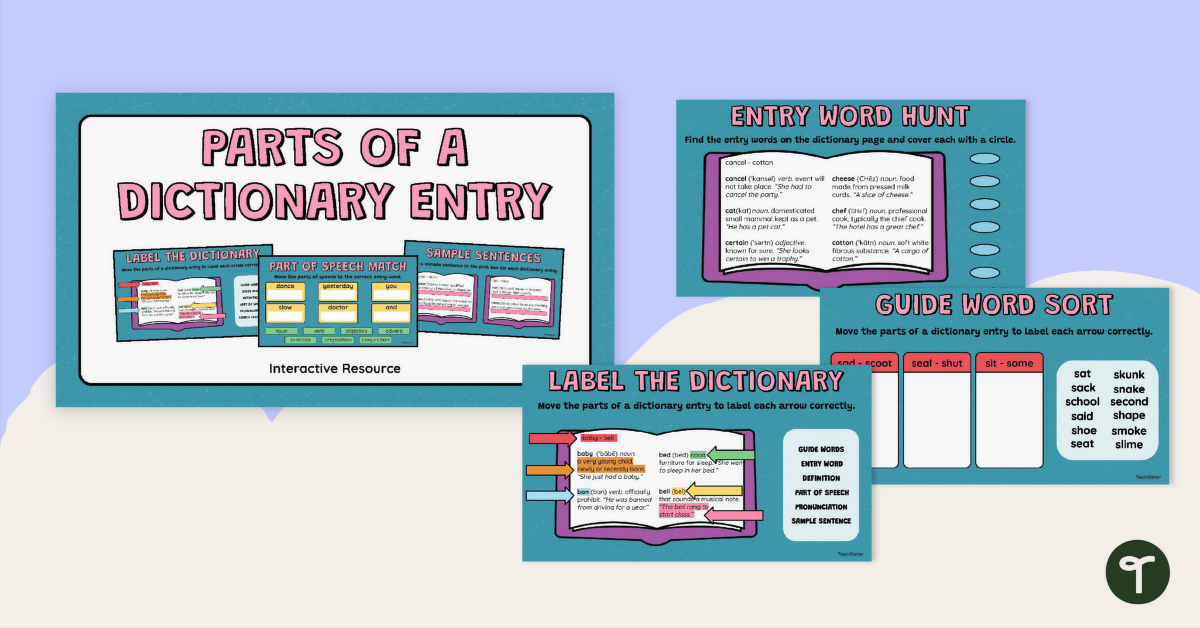

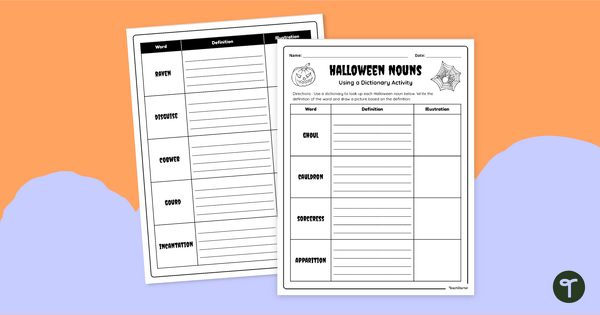
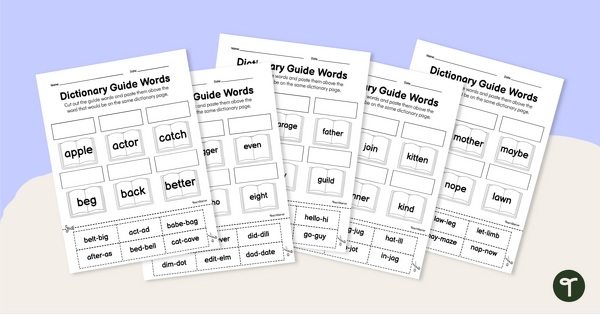
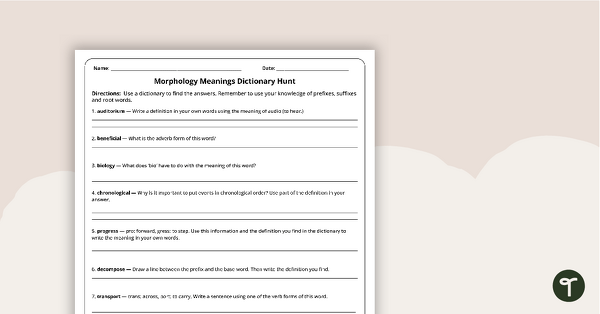
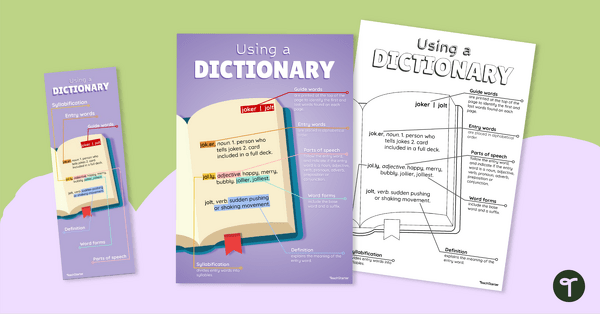
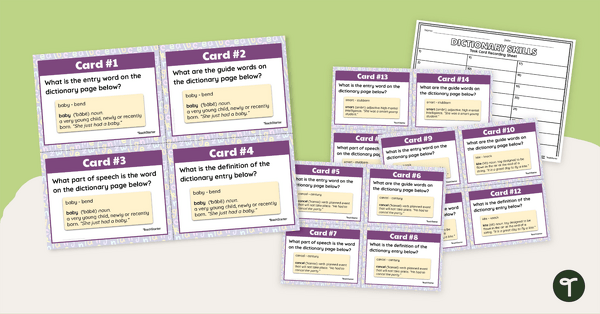
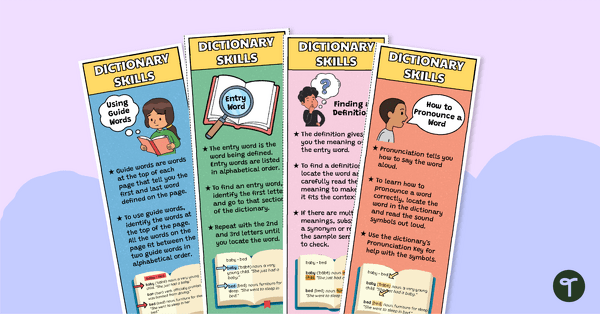
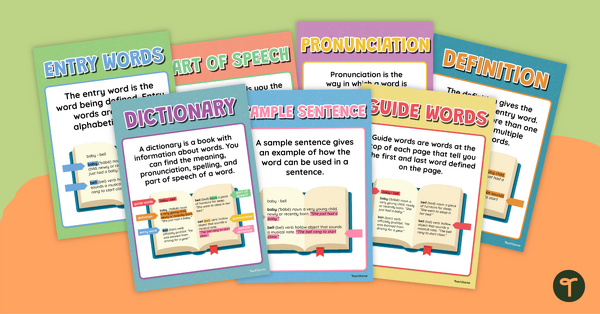
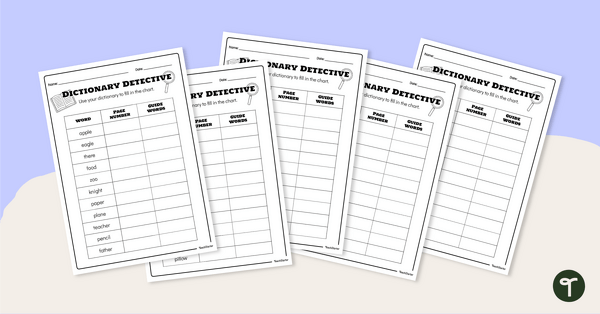
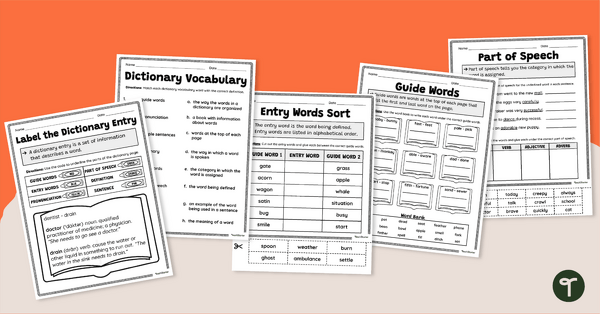
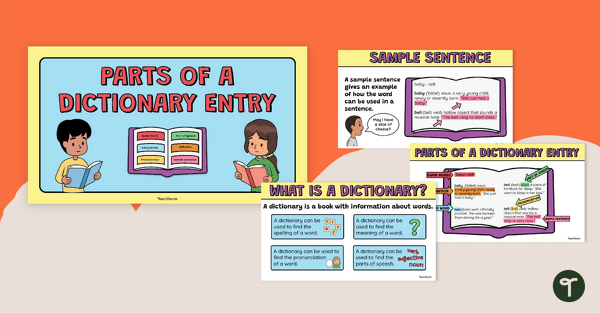
0 Comments
Write a review to help other teachers and parents like yourself. If you'd like to request a change to this resource, or report an error, select the corresponding tab above.