Practice telling time by the minute with an interactive Time-telling digital learning activity.
Practice Telling Time by the Minute With Digital Tools!
Are you looking for a fun way for your students to practice telling time to the minute? We created this Time By the Minute Digital Learning Activity for your students to practice their time-telling skills while having some tech-infused mathematical fun!
Drag and Drop to Match Digital and Analog Clocks
This drag-and-drop activity reinforces telling time to the nearest minute. It includes 24 interactive slides designed for students to use as an independent practice activity to review telling time concepts. Students read an analog clock on each slide, then drag and drop the digits needed to show the same time on the digital clock.
This resource is designed for EDIT mode, not presentation mode. Simply assign the slide deck to Google Classroom or another LMS, then have students open the slides in edit mode. If they switch to presentation mode, they will not be able to move the numbers. We have also included a printable answer key for students (or teachers) to reference for easy grading.
Download and Use Your 3rd Grade Telling Time Activity
Use the dropdown arrow on the Download button to make a copy of this Google Slides resource. You can also access the separate answer key in the dropdown menu as well.
This resource was created by Lindsey Phillips, a teacher in Michigan and Teach Starter Collaborator.
Don’t stop there! We’ve got more activities to shorten your lesson planning time:
[resource:4806923] [resource:4806646] [resource:4804411]
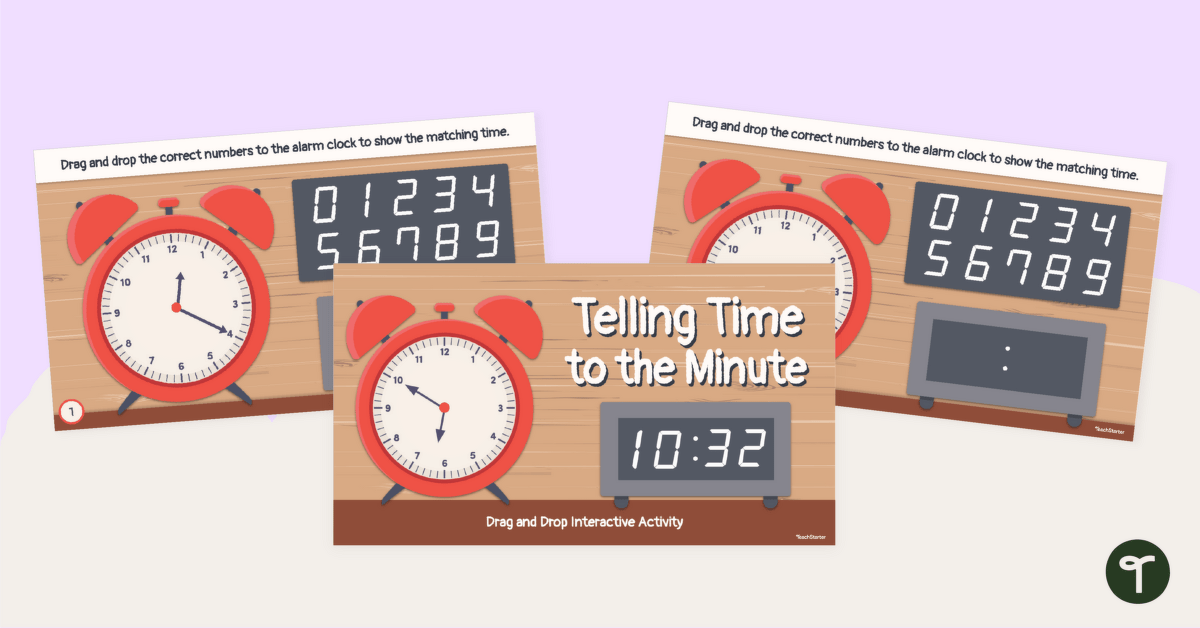

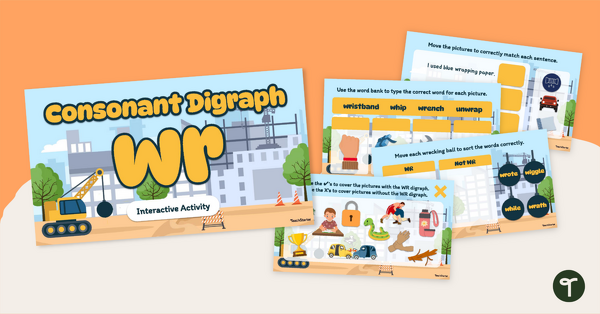


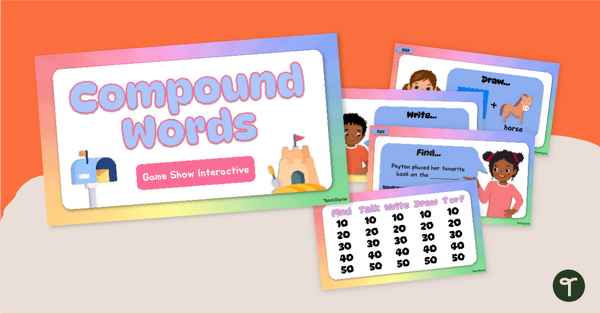
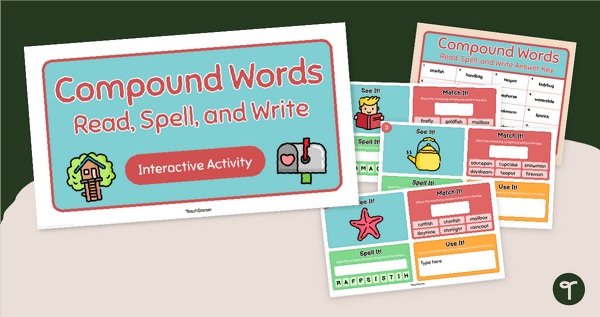
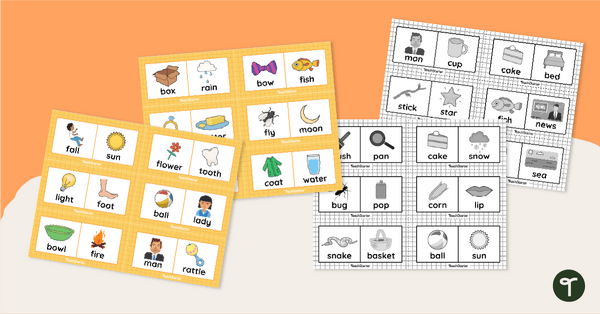

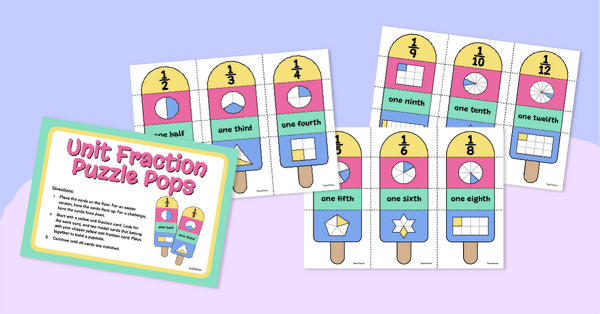

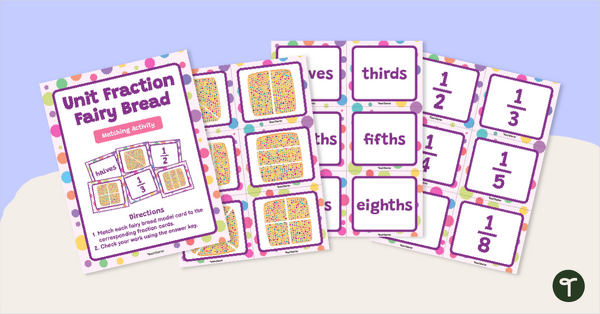
0 Comments
Write a review to help other teachers and parents like yourself. If you'd like to request a change to this resource, or report an error, select the corresponding tab above.