Display this set of classroom technology routines and expectations near your electronic devices for smoother usage sessions.
🖥️ Be Sure Students Know the Classroom Technology Rules
No more device-strewn learning stations, sticky keyboards, and drained batteries.
Display this poster near your classroom technology to remind students how to take care of school equipment so that everyone can enjoy it.
When your students understand how to respect their devices, you can breathe a little easier letting the kids work on them!
When you set up expectations and routines, you’ll find you don’t have to repeat instructions saving you a lot of time. Plus, not only do routines help your classroom run smoothly, you’ll have more time for classroom management, small groups, and individualized intervention sessions.
💻 Make the Most of Your Classroom Technology Rules Poster
This resource prints as a PDF. Please use the dropdown menu to choose between tabloid, letter size, and full-color or black and white options.
- Download the tabloid size and display this poster in your classroom for students to reference when doing independent work.
- Download the letter size, print it, and slip it into a clear sleeve for reference in your guided groups.
- Download the letter size, print, slip it into a clear sleeve and hang it on a ring as a reference tool for a learning center.
- Download the letter size and print four copies per sheet. Place mini-posters on tablets and other smaller devices.
- Download the letter size and print multiple copies. Use posters as rental contracts for students to sign when they take out a device for personal use. Have students return the sheet with the device when they are done.
Take a look at some of our other classroom tools and decorations below!
[resource:4428125] [resource:4800412] [resource:4794373]
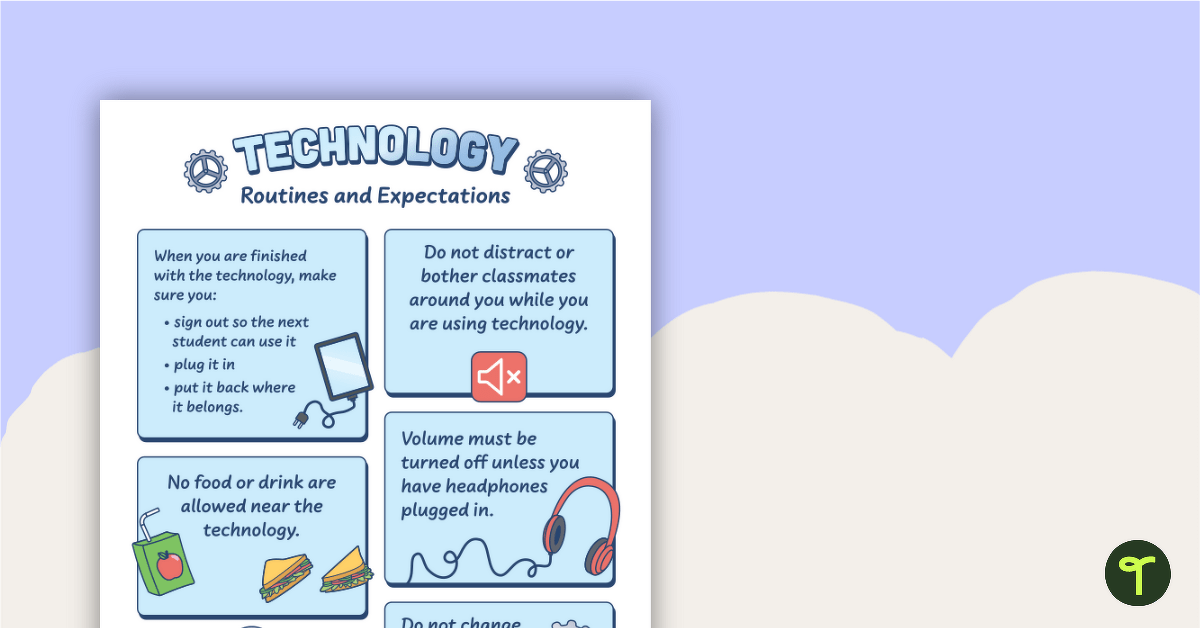

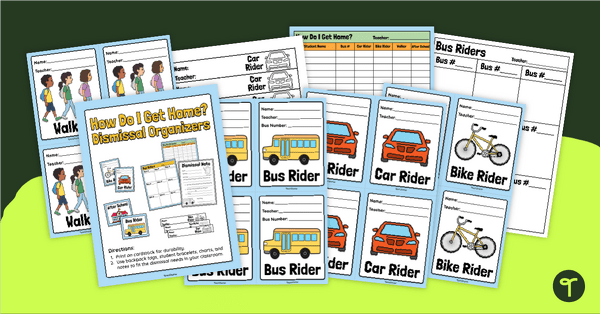
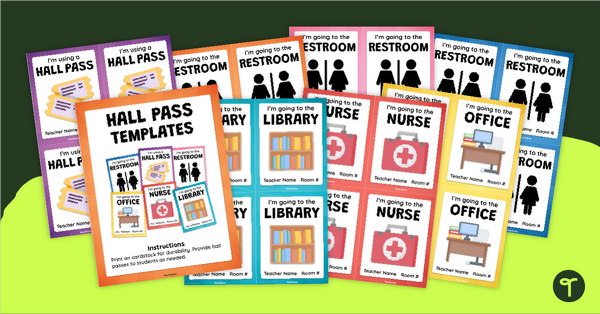
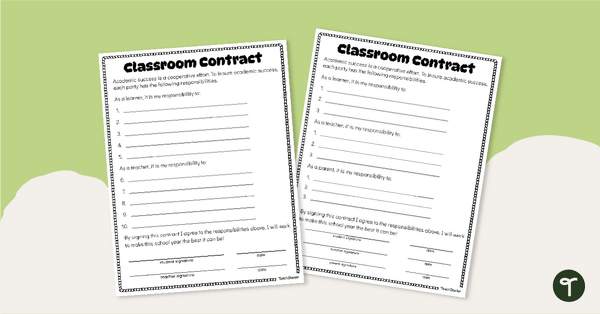

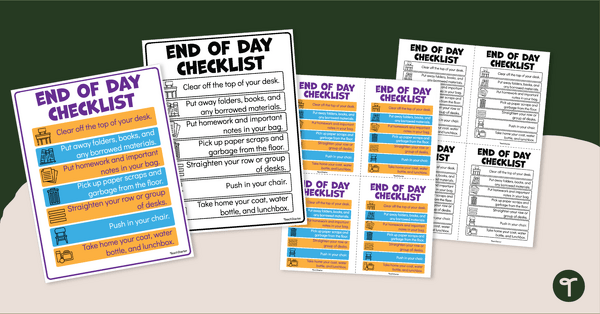
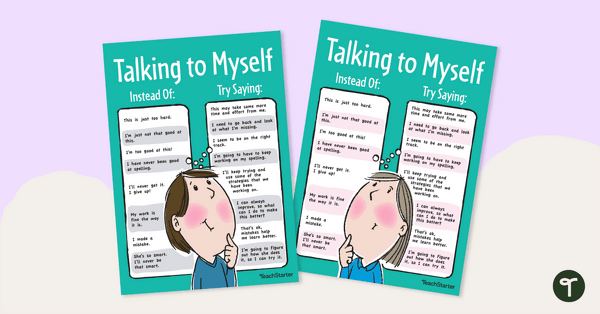

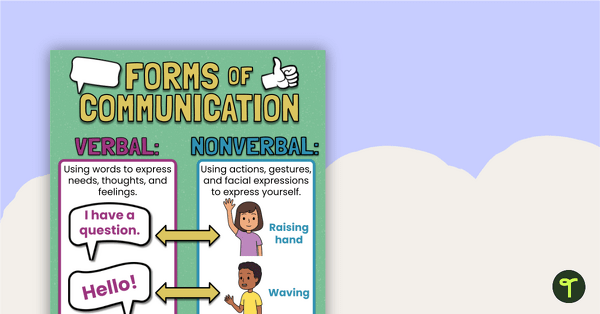
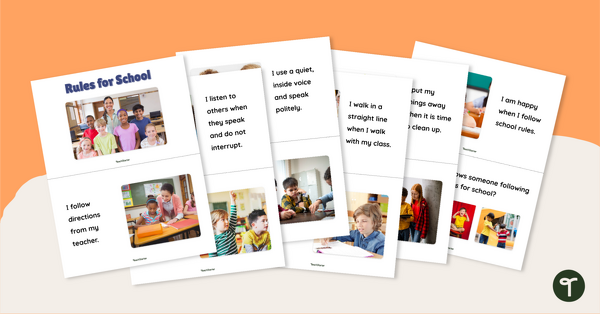
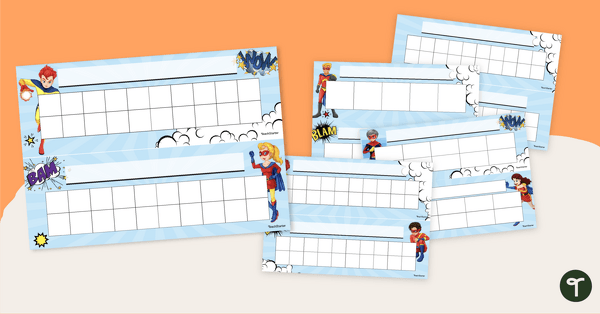
0 Comments
Write a review to help other teachers and parents like yourself. If you'd like to request a change to this resource, or report an error, select the corresponding tab above.