Help your students easily summarize nonfiction text with this interactive activity.
📗 3 Nonfiction Texts to Summarize
Learning how to summarize is valuable for students because it helps them understand the main idea and supporting details in a text more effectively. By developing the skill of summarization, students will also develop the following:
- Students gain a better idea of the overall content in a text, which helps them extract the essential information and grasp key concepts (main idea and supporting detail).
- Students actively process and rephrase the information in their own words. This active engagement enhances their retention of the material.
- Summarizing is a useful technique for studying and preparing for exams.
This summarizing nonfiction interactive activity is a fantastic way for students to practise their summarizing skills!
💻 Interactive Activity for English Groups
This interactive activity is perfect for your small group work during rotational work. For each of the three nonfiction texts available, students need to identify the main idea plus three bits of supporting detail and summarize each nonfiction text.
To take this further, you can use this text for further activities that support students understanding of nonfiction texts.
✅ Download Today!
This resource is available to download in Google Slides. Please be sure to open in Edit mode, not Presentation mode. Students drag and drop and use the colour tool to complete each activity.
This resource was created by Lindsey Phillips, a teacher in Michigan and a Teach Starter collaborator.
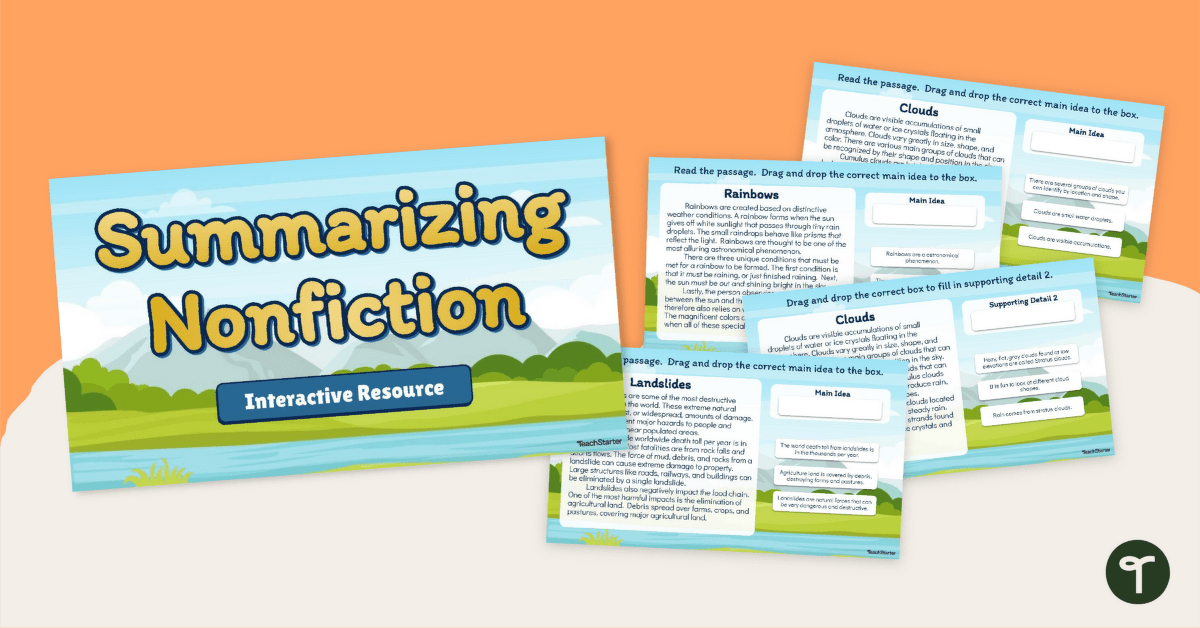

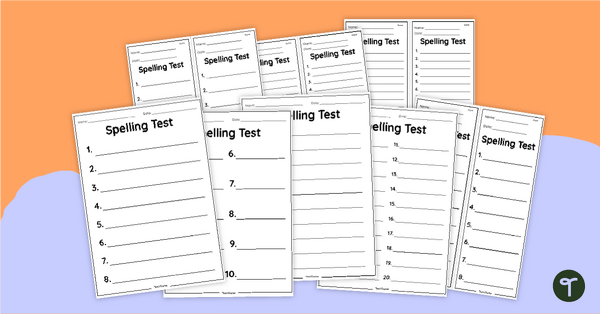
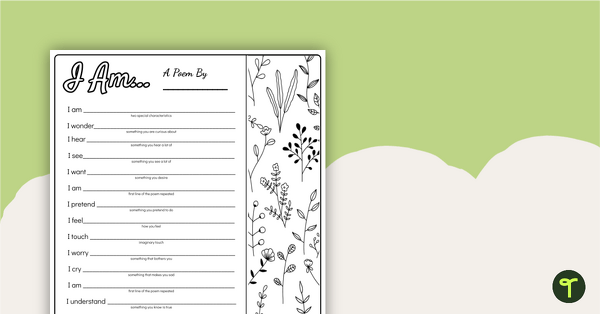
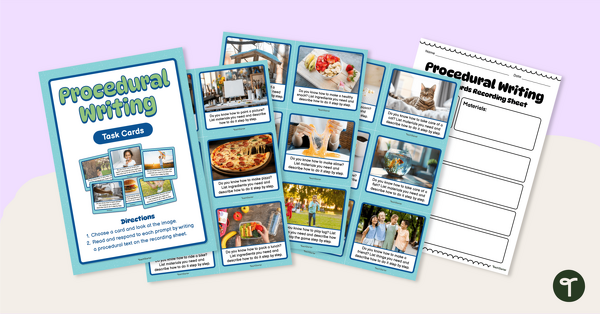

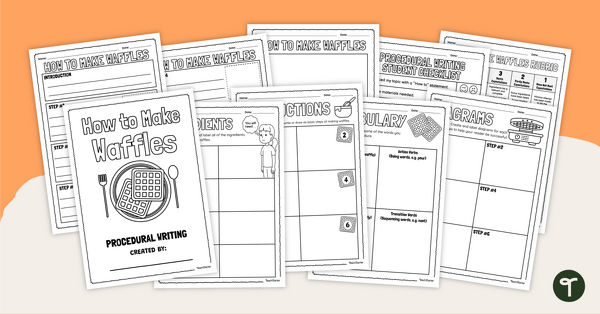
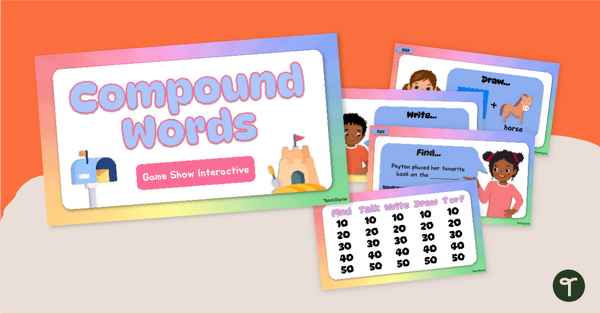
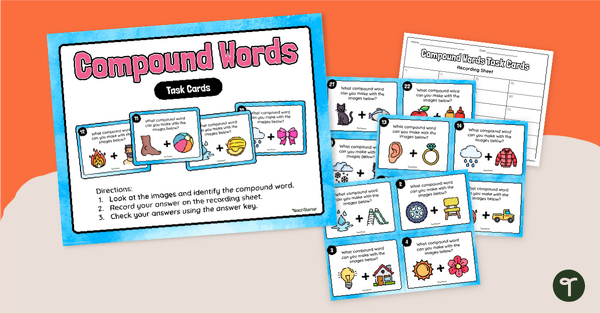
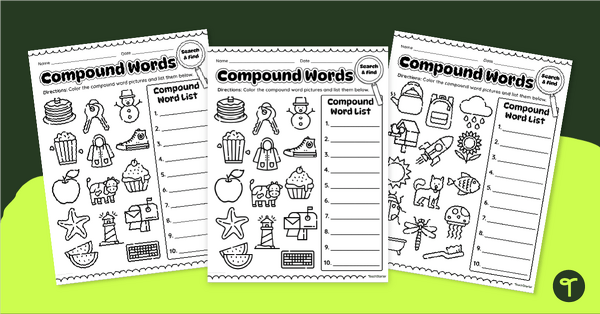
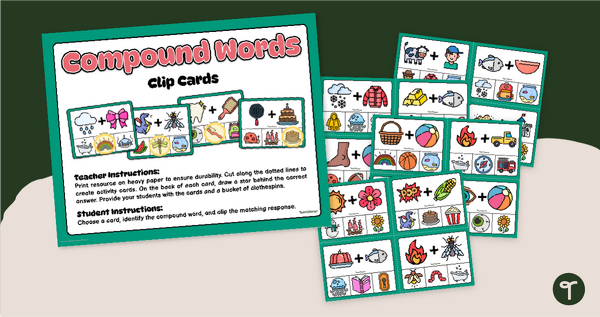
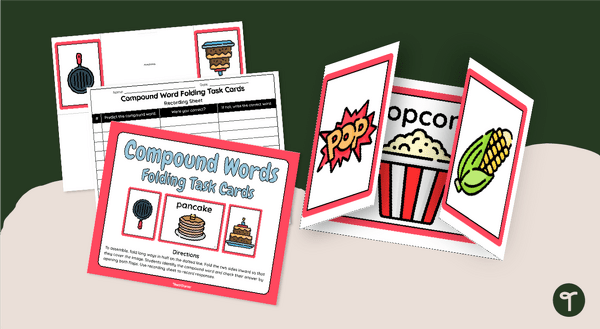
0 Comments
Write a review to help other teachers and parents like yourself. If you'd like to request a change to this resource, or report an error, select the corresponding tab above.