Help your students easily find the main idea and support details in a nonfiction text with this interactive activity.
📗 7 Nonfiction Texts to Find the Main Idea
Are you currently teaching your students about the main idea and supporting details? This interactive main idea activity is the perfect way for your students to show their knowledge and skills in this area when it comes to finding the main idea in a nonfiction text.
The skill of finding the main idea in nonfiction texts is crucial for children’s development and academic success. When children understand the main idea, it serves as an anchor for remembering and retaining the content of the text. By focusing on the central message, children can better recall supporting details and relevant information.
💻 Interactive Activity for English Groups
This interactive activity is the perfect addition to your small group work during rotational work. For each of the 7 nonfiction texts available, students need to identify the main idea plus three bits of supporting detail for each text. To take this further, you can use this text for activities that support students understanding of nonfiction texts.
✅ Download Today!
This interactive activity is available to download in Google Slides.
Please be sure to open in Edit mode, not Presentation mode. Students drag and drop and use the colour tool to complete each of the activities.
This resource was created by Lindsey Phillips, a teacher in Michigan and a Teach Starter collaborator.
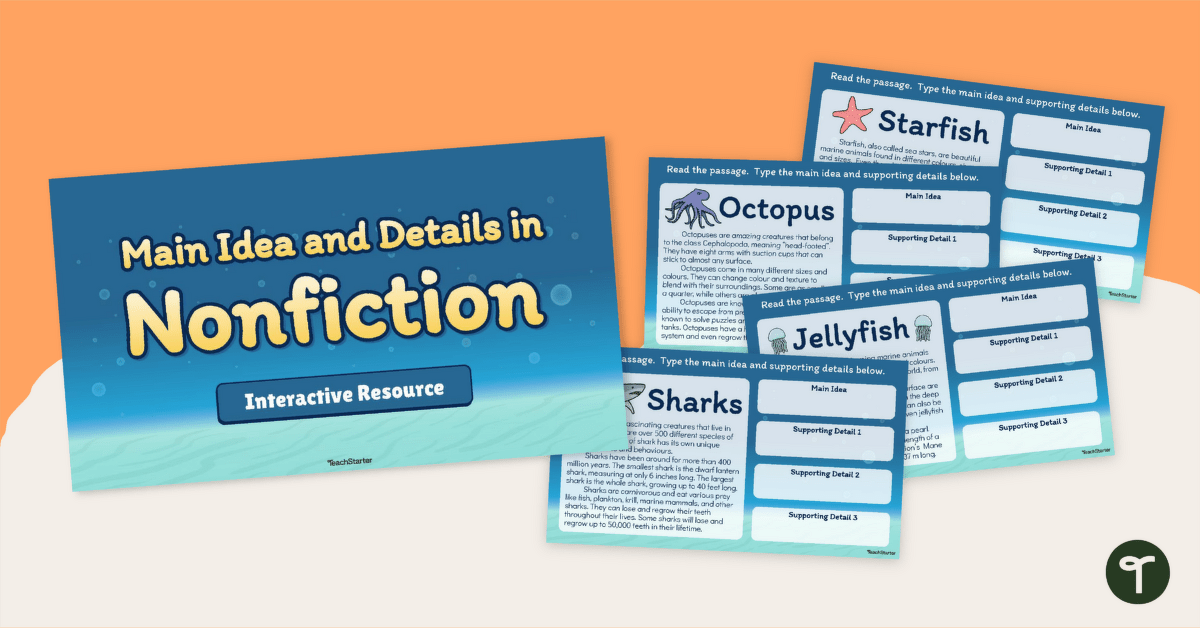

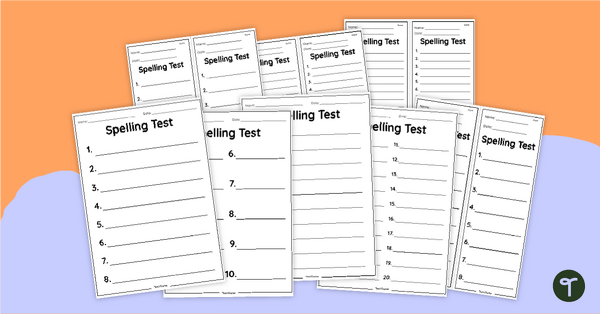
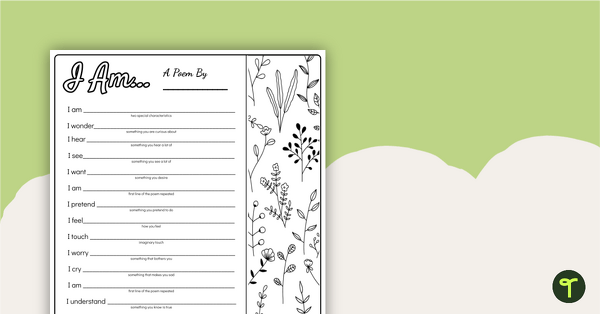
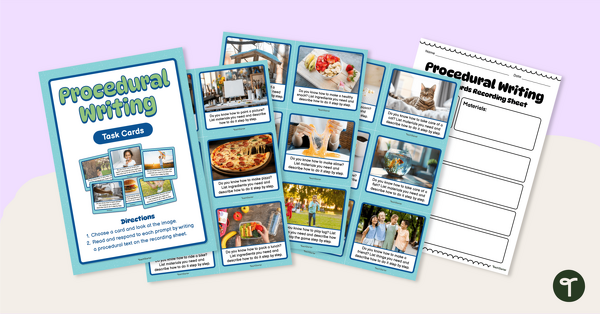

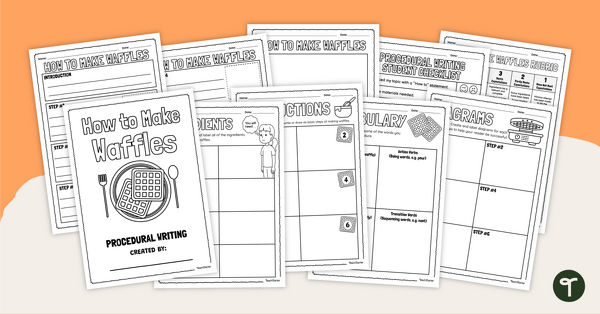
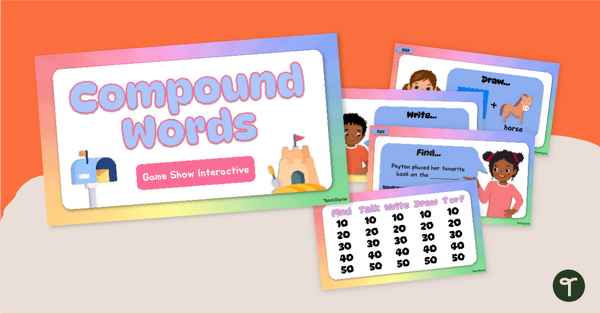
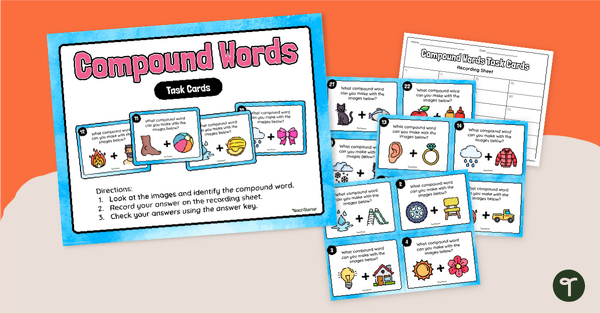
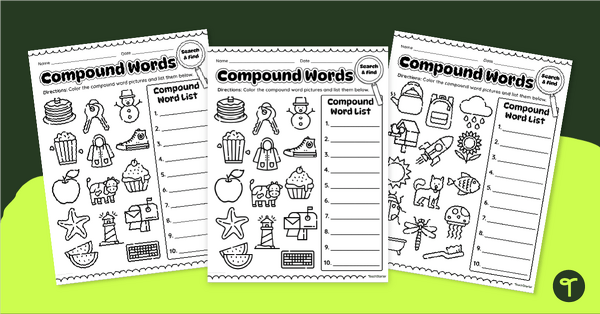
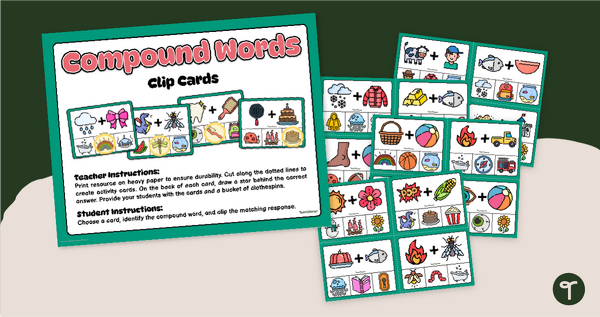
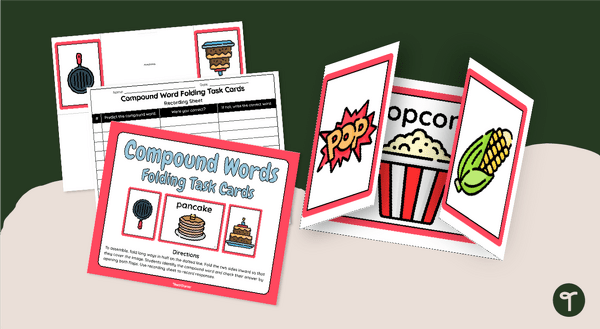
0 Comments
Write a review to help other teachers and parents like yourself. If you'd like to request a change to this resource, or report an error, select the corresponding tab above.