Build a useful ‘I’m Done, Now What?’ classroom display with a printable early finisher choice board display.
What Do I Do Now? A Solution to The Constant Questioning!
How many times a day do you hear the question, ‘What Do I Do Now?’ when your students complete an assignment? Chances are, you’re getting the same question repeatedly, and the answer is always the same! This year, let us help you slow down those questions and try something different to give your students autonomy, responsibility, and choice!
I’m Done, Now What? Early Finisher Activities Board
This printable resource download is a fun way to provide your early finishers with various options for early finisher activities. We’ve created this delightful bulletin board or pocket chart display for you to use in your classroom to give your students options and autonomy regarding what they do once work is completed. This printable resource includes
- 18 Fully Editable Fast Finisher Activity Cards for Reading
- 18 Fully Editable Fast Finisher Activity Cards for Writing
- 18 Fully Editable Fast Finisher Activity Cards for Maths
- Cut-Out Lettering to Accompany the Cards
Most of the prompts and fast finisher activities included are written for students in Year 3 and up. However, this resource is fully editable and can be modified for younger students.
Using Your Purposeful Fast Finisher Activity Board
Here are a few tips and tricks for using your Fast Finisher Activity display.
- Create your display in an easy-to-access location, allowing early finishers to go to the board and choose a prompt without interrupting others.
- Instead of displaying all cards at once, only pull two or three cards of each color at a time. This will give your students choice but not overwhelm them with options.
- It may be helpful to use a pocket chart to display the cards. This way, students can take a card from the chart back to their seat and then return it when they have completed the task.
- Download the editable Google Slides version of this resource first! Read through the prompts and make sure the prompts will meet your student’s needs. If you need to change one out, do it before printing and save yourself some ink!
- Keep your spare cards and lettering in an envelope or folder for safekeeping.
Download and Print Your Early Finisher Choice Board
Ready to get started on your new classroom decor? Your new display is ready and waiting. Give that dropdown arrow on the Download button a click for your choice of Editable Google Slides or easy-to-print PDF.
Tip! We recommend downloading the editable version first to review and make any changes to meet your students’ needs before printing.
Download Even More Options for Early Finishers!
Don’t stop there! Make sure you check out these Early Finisher activities before you go!
[resource:4920190] [resource:9333] [resource:4624185]
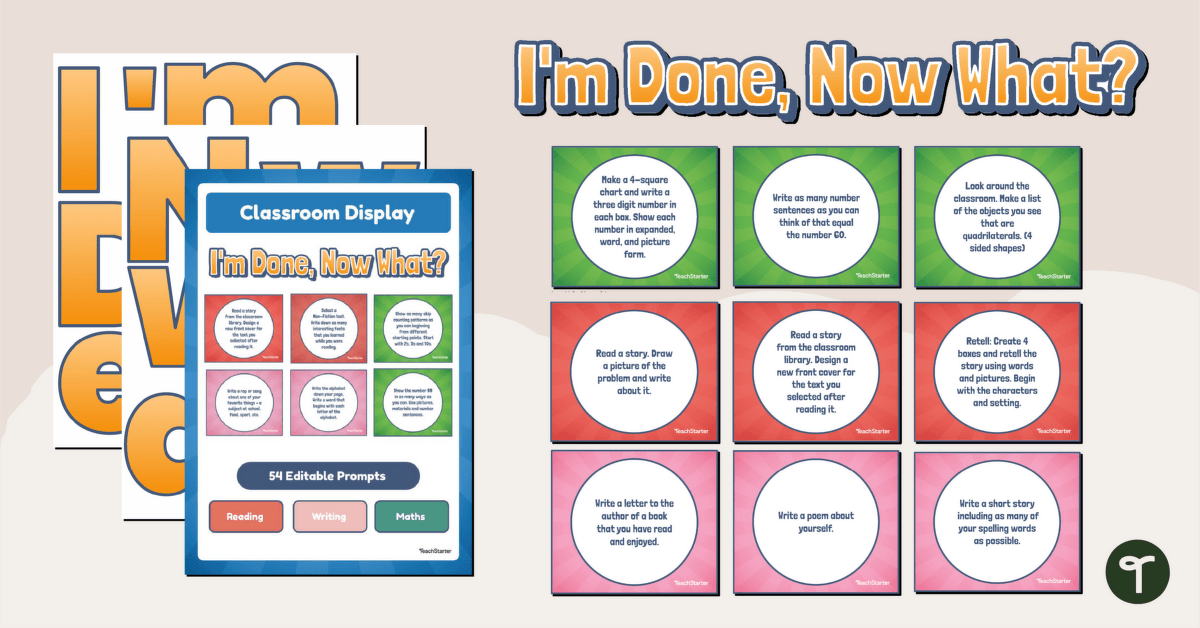

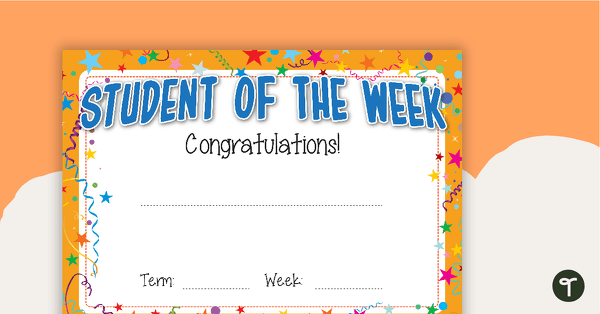
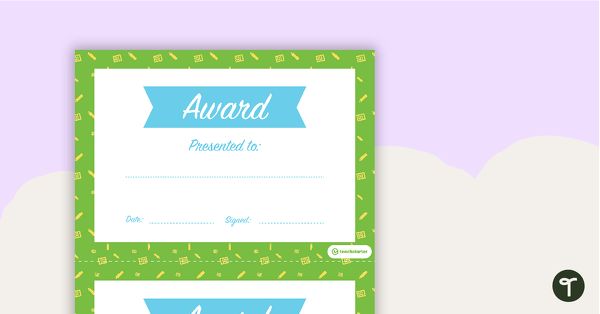
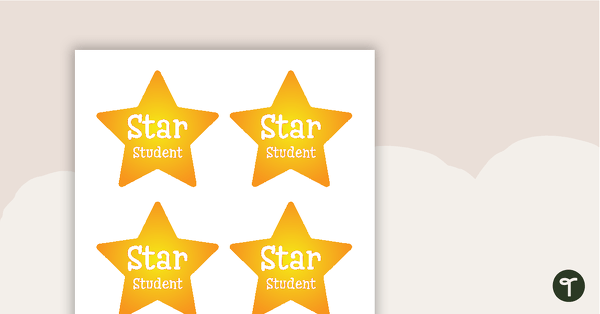
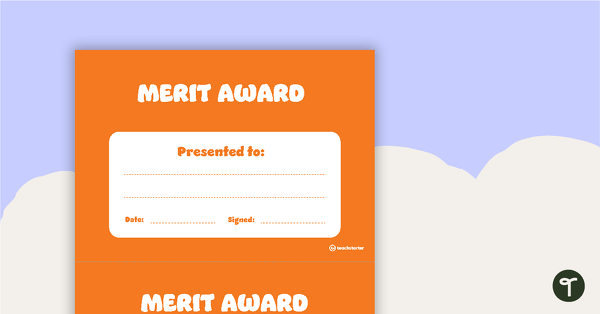
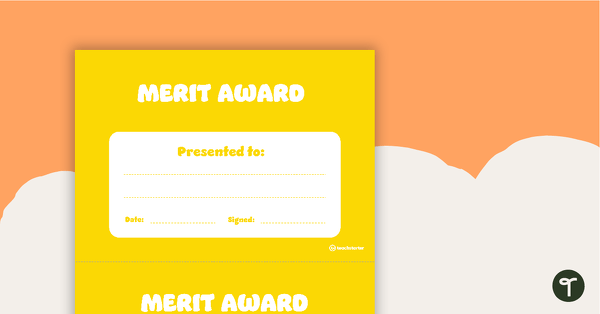
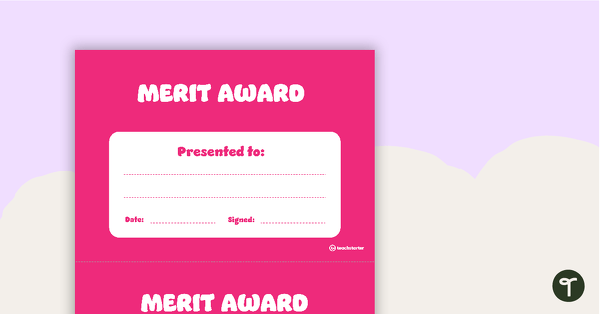

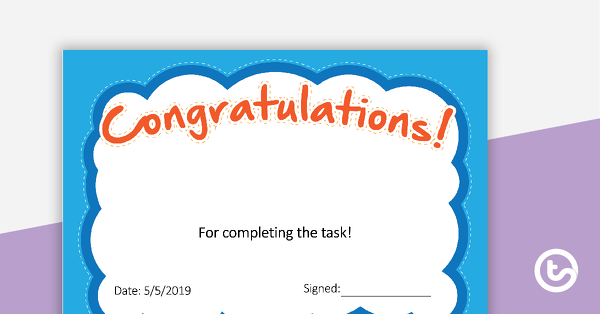
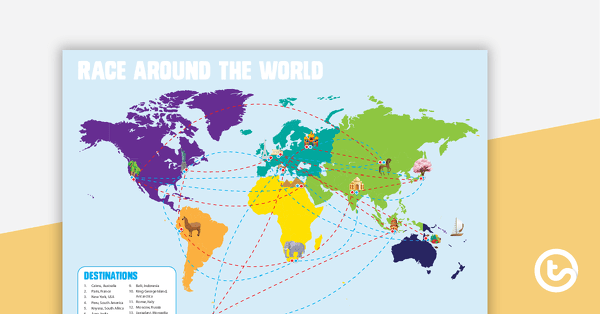
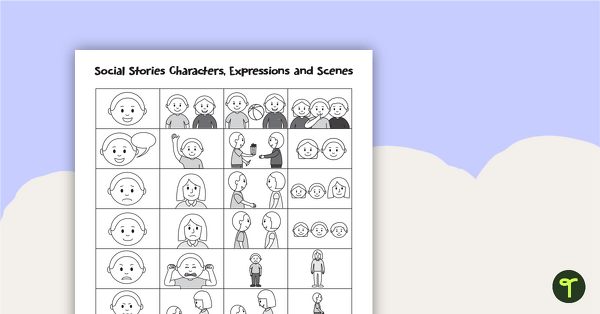
0 Comments
Write a review to help other teachers and parents like yourself. If you'd like to request a change to this resource, or report an error, select the corresponding tab above.