Practise adding and subtracting positive and negative numbers with an exciting spreadsheet pixel art activity.
Add and Subtract Integers with Spreadsheet Pixel Art!
Are you looking for easy-to-use, engaging, and fun resources to help your students practice adding and subtracting positive and negative numbers? This Google Sheets interactive resource is sure to make your maths practice a bit more fun!
To play, students will open the Google Sheets file via Google Classroom or another Learning Management System. From there, students will solve the problems presented on the spreadsheet by typing their answers in the answer boxes.
As the students input correct answers, the mystery picture is slowly revealed, ending with the completed image. Should a student make a mistake, those portions of the picture will not be revealed, prompting the student to return to their work to check their answers. Two sheets containing twenty problems each are included in this activity.
Through this activity, students will show the ability to add and subtract positive and negative numbers.
Tips for Differentiation + Scaffolding
A team of dedicated, experienced educators created this resource to support your Maths lessons.
In addition to individual student work time, use this activity to enhance learning through guided maths groups, whole class lessons, or remote learning assignments.
Easily Prepare This Pixel Art Activity for Your Students
This resource is available in both Google Sheets and as an Excel Spreadsheet. Use the dropdown arrow on the download button to select your file preference.
Assign this interactive activity to Google Classroom. Students will type their answers into the answer boxes in order to produce the mysterious hidden pictures.
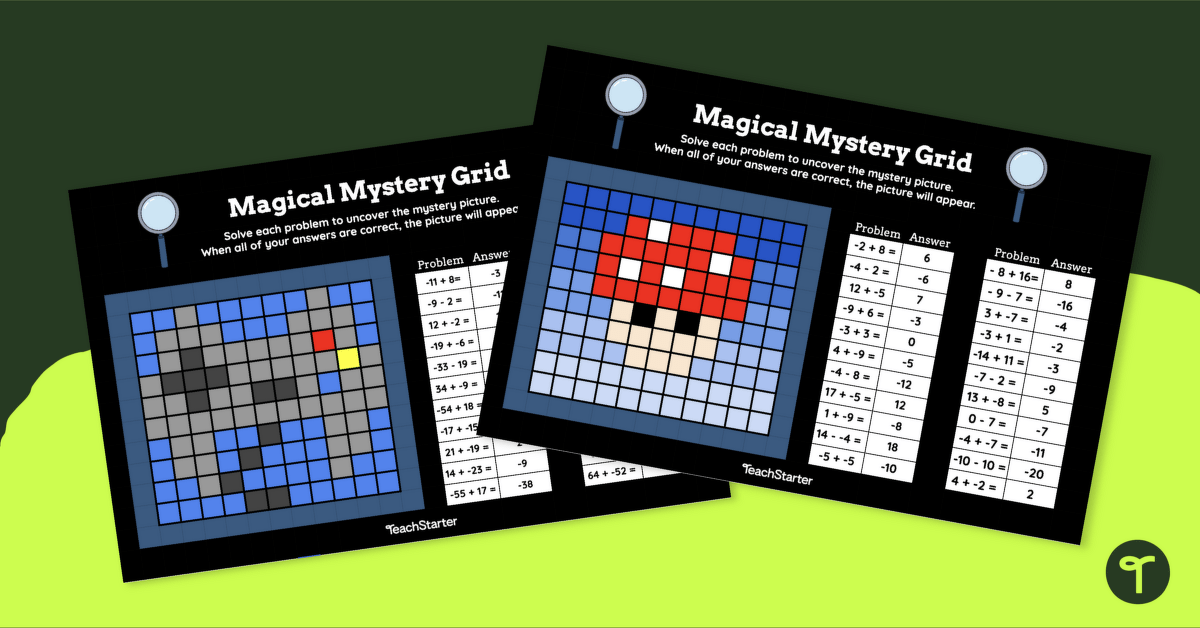

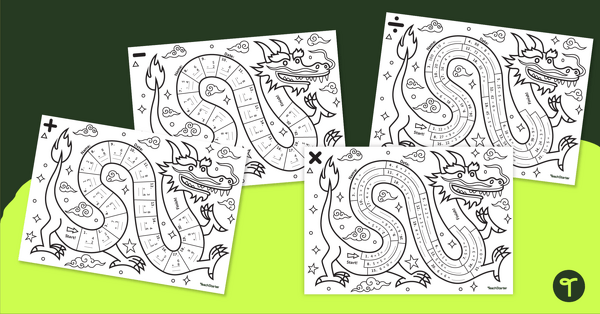
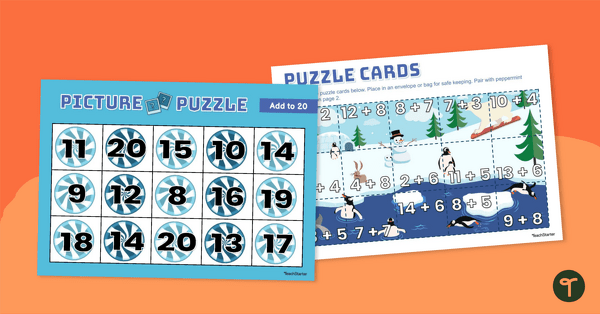

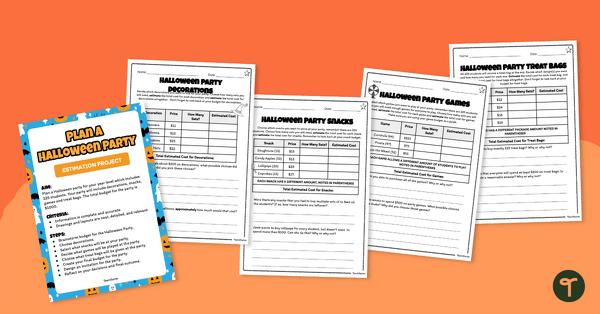
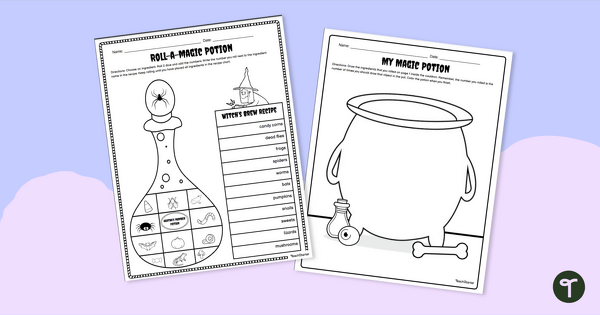
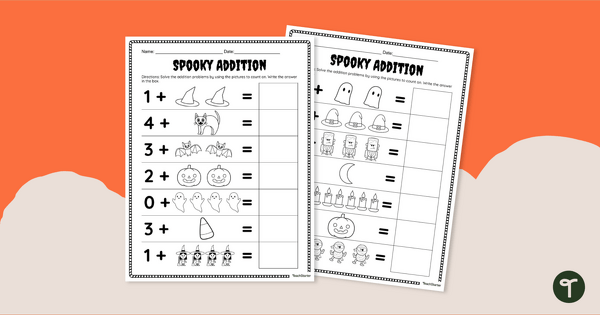
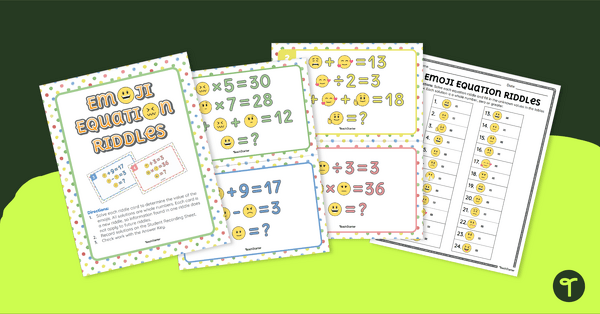

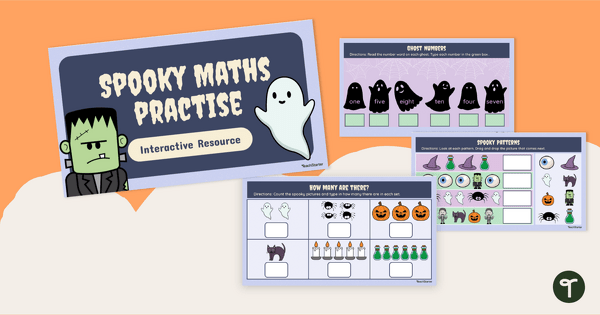
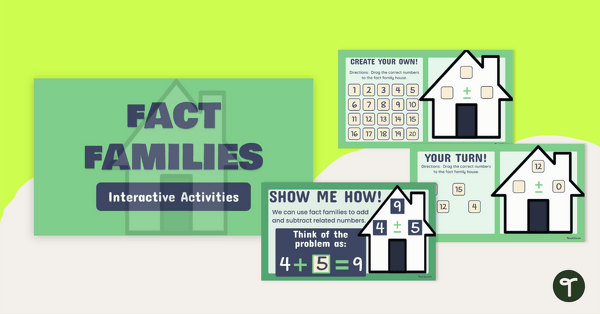
0 Comments
Write a review to help other teachers and parents like yourself. If you'd like to request a change to this resource, or report an error, select the corresponding tab above.