Transport your students to a local construction site to solve building-related angle problems with this interactive maths game.
Solve Construction-Themed Angle Word Problems
Sometimes it is difficult for students to make connections between the mathematical concepts they are learning in the classroom and the world in which they live. For this reason, it is important to provide our students with resources that are embedded in authentic, real-world scenarios. Enter Teach Starter’s construction-themed angles game, set on a local building site!
This digital maths game has been designed by our experienced team of teachers to help your students solve angles word problems set in a real-world context. Students will work through 15 multiple-choice questions as they explore different building-related angles questions. For example:
Planks of wood need to be cut at an angle to fit into the corner of a room. The angle of the corner measures 41°. What angle should the wood be cut at to fit into the corner?
Four multiple-choice options are provided. If students choose the incorrect answer, they are directed to an ‘Oops, try again!’ slide which allows them to return to the previous question for another attempt. If the student chooses the correct answer, they are directed to a ‘That’s correct! Good job!’ slide and progress to the next question.
If you’re an Office Suite user, you can download this presentation in Microsoft PowerPoint format. Prefer the Google Suite? Just use the dropdown menu to select the Google Slides version of this resource. In both cases, be sure to operate the presentation in Slideshow mode to enable the interactive features.
This resource will capture your students’ interest and keep them motivated, all the while bridging the gap between classroom learning and real-life experiences!
How to Implement This Digital Game
Digital games are a fabulous resource when it comes to reviewing key content with your students. They provide immediate feedback to students which helps them learn from their mistakes and make corrections in a timely manner.
Not sure how to implement this digital game in your classroom? Try these suggestions from one of our experienced teachers:
- Whole-Class Activity – Project the game onto your interactive whiteboard and work through the questions collectively as a class. Have students take turns in coming up to the board and selecting the answer they think is correct.
- Collaborative Group/Pair Activity – Digital games are a great way of encouraging teamwork among students. Assign the task to small groups of students and have them work together to answer the questions.
- Independent Practice – This digital game can also be used as an independent practice or revision activity for students. The hands-on nature of the resource can lead to deeper understanding and better retention of the focus material.
How to Access and Use These Angles Word Problems
Use the dropdown menu next to the Download button above to access either the Microsoft PowerPoint or the Google Slides version of this resource. (Note: You will be prompted to make a copy of the Google Slides template before accessing it.)
Project the resource onto your screen and work through the slides as a class for a paperless lesson!
This resource was created by Michael Bailey, a Teach Starter collaborator.
More Angles Activities
Looking for more activities to enhance your maths lessons on all things angles? Explore this great selection of teacher-created resources!
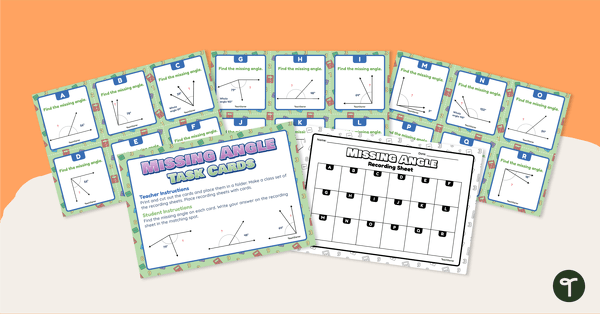
teaching resource
Missing Angle Task Cards
Practise how to find the measure of a missing angle with this set of 18 task cards.
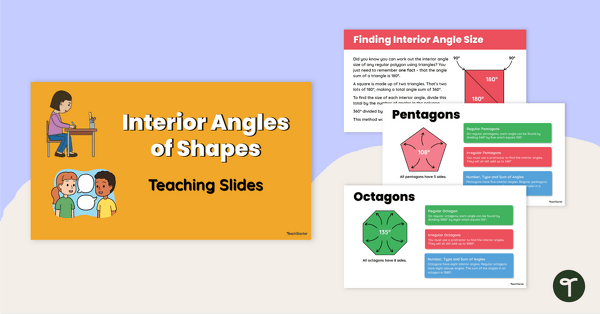
teaching resource
Interior Angles of Shapes Teaching Slides
Explore the interior angles of common two-dimensional shapes with this comprehensive set of teaching slides.
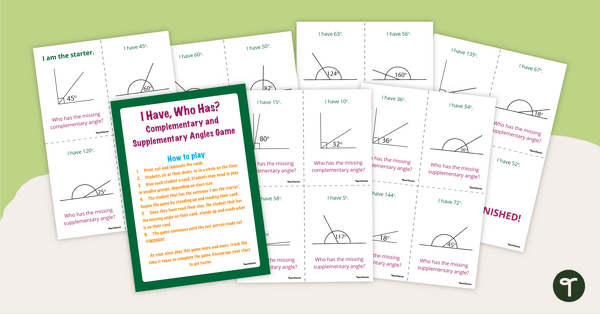
teaching resource
I Have, Who Has? – Complementary and Supplementary Angles Game
Play a whole-class game to review complementary and supplementary angles.
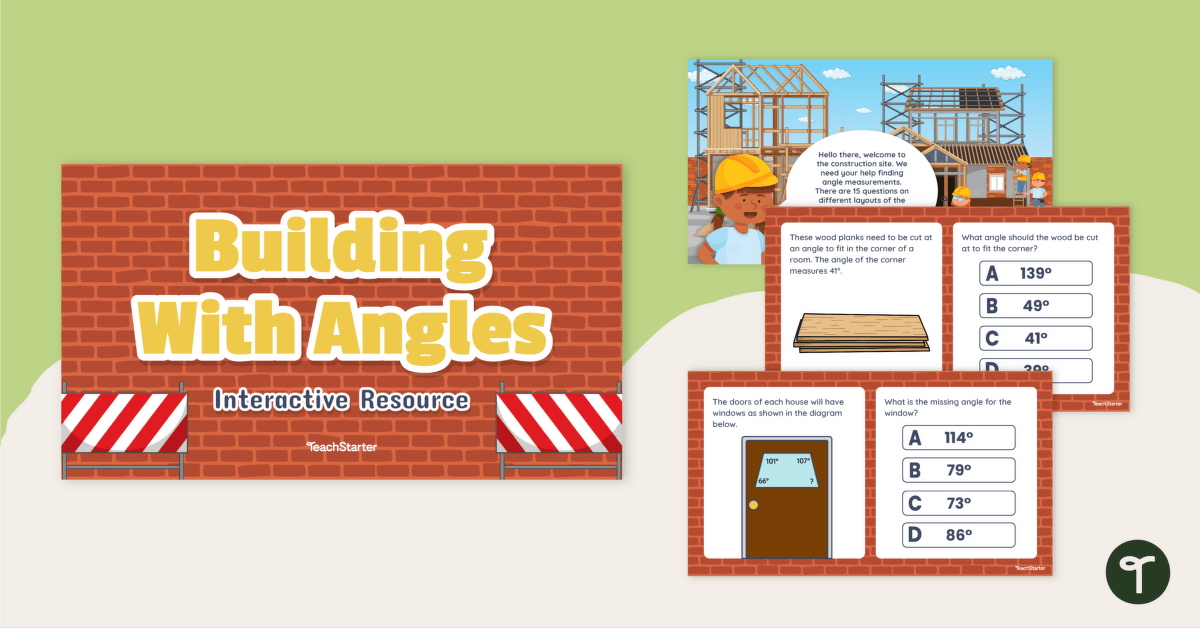

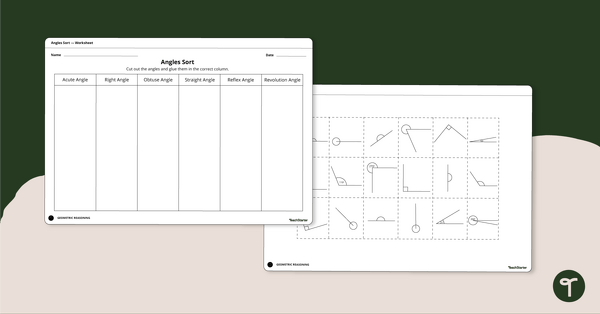
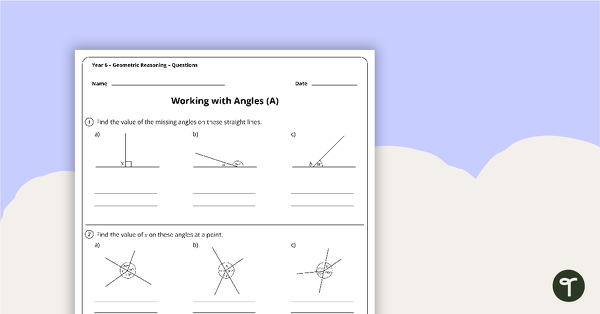
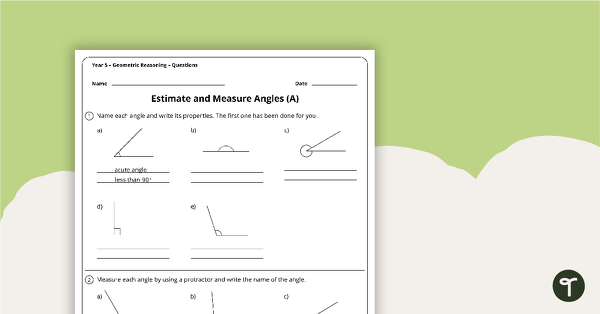
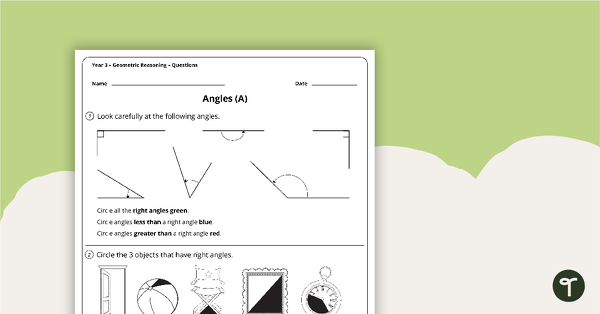
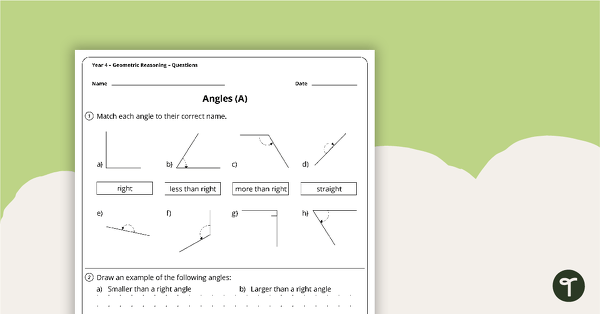
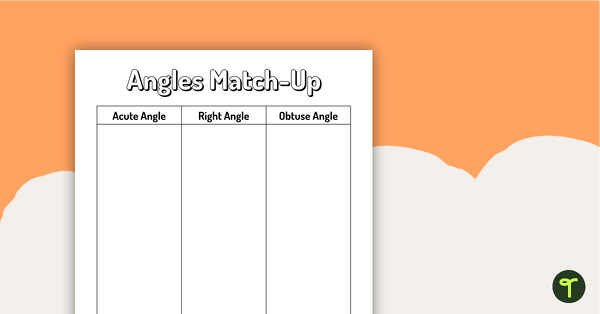
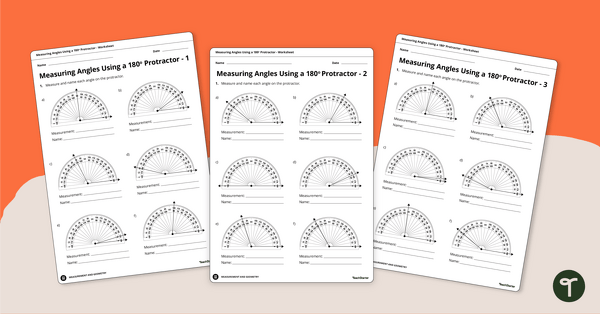
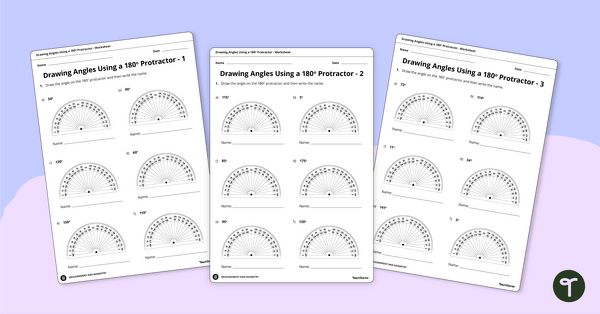
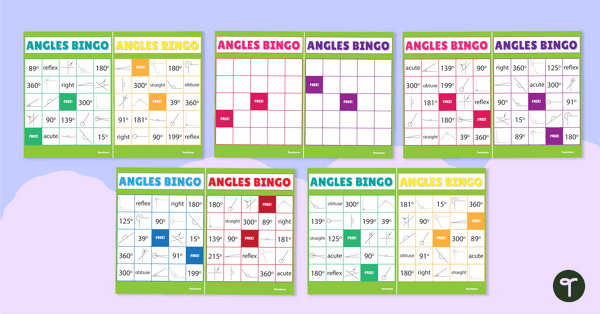
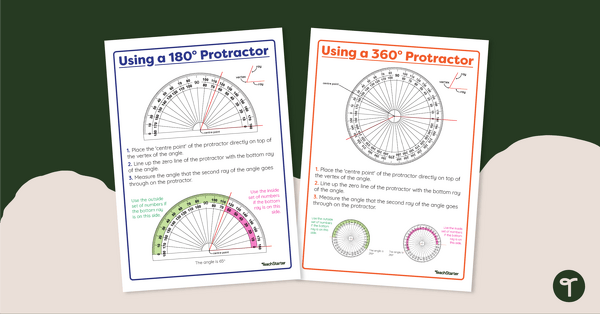
0 Comments
Write a review to help other teachers and parents like yourself. If you'd like to request a change to this resource, or report an error, select the corresponding tab above.