Construct digital and physical nets of some common 3D objects with this hands-on digital learning activity.
What Are 3D Nets?
3D nets are a flattened-out version of a 3D shape that can be cut out, folded and adhered together to create a model of that particular 3D shape. Visualising what a 3D shape will look like in its net form can be a tricky skill for some students to master… that’s where we come in!
This interactive activity encourages students to analyse a number of 3D objects and construct their nets digitally, then physically create the nets using paper. It is intended to be completed digitally by assigning to students on a device. This engaging task mixes digital creation with hands-on learning – the perfect combination for any primary school maths lesson!
How to Complete This Digital 3D Nets Activity
For each slide in the presentation, students are required to:
- Name the object on the slide.
- Use the line tool and/or the shape tool to digitally draw the net of the 3D object on the lined grid provided on the slide.
- Construct the net out of paper, then fold and stick it together to create the object.
- Take a photo of their 3D object and upload it to the slide.
The 3D objects included in this presentation are square pyramid, rectangular prism, triangular prism, cylinder, cube, cone.
If you don’t have access to individual devices, don’t despair! We’ve also provided a PDF version of this resource so students can complete it the old-fashioned, pen-and-paper way if required! Alternatively, project the resource onto your interactive whiteboard and work though the slides together as a class.
Tips for Extension and Support
We know that teachers are doing their absolute best to provide differentiated instruction for the diverse needs of the learners in their classrooms. To help you achieve the best outcomes for your learners, here are some ideas for how you might differentiate the application of this resource.
- Extend Your High Fliers – Have more capable students attempt multiple nets for objects such as cubes and rectangular prisms. Make it a competition to see who can discover the most workable nets!
- Support Your Less-Confident Students – Net creation can be a tricky skill to master! Instead of using paper, provide less-confident students with manipulatives, such as magnetic tiles, for the net-building activity.
Download This Digital Maths Activity for a Paperless Lesson!
Use the dropdown menu next to the Download button to choose between the Microsoft PowerPoint or Google Slides version of this resource.
Be sure to use Edit mode when working with this presentation, not Slideshow mode.
This resource was created by Allanah Arrowsmith, a Teach Starter collaborator.
Looking for more time-saving resources to use when teaching nets to your students? Just click below!
[resource:4961788] [resource:4975245] [resource:4960340]
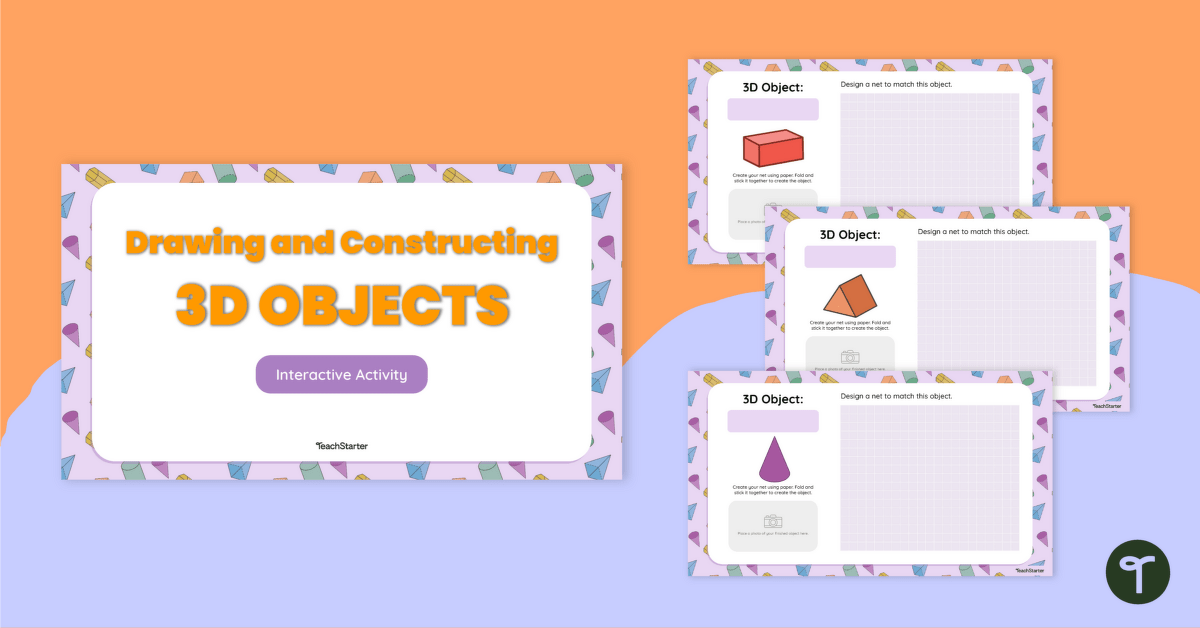

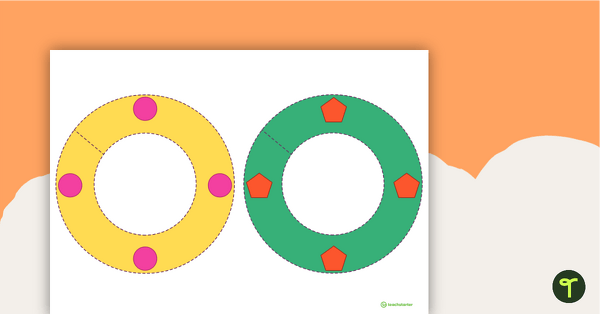
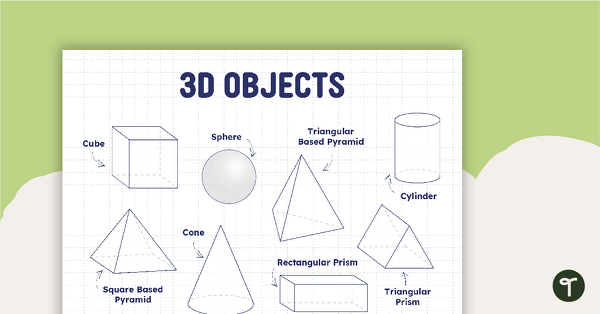
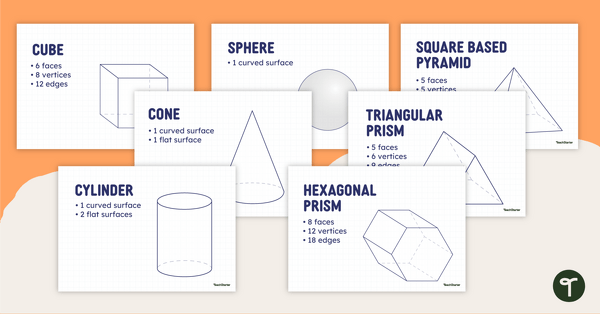
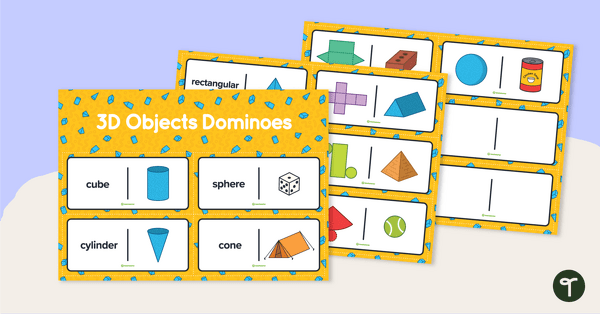
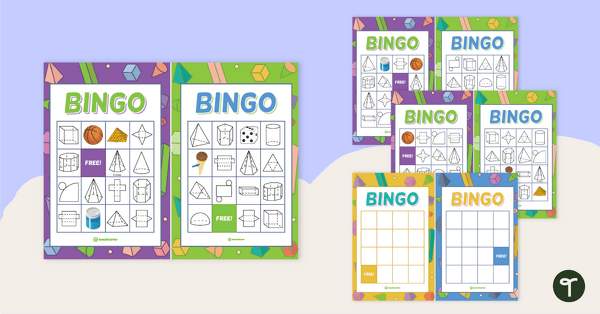
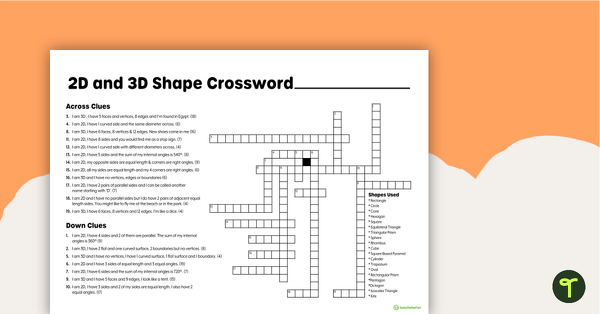
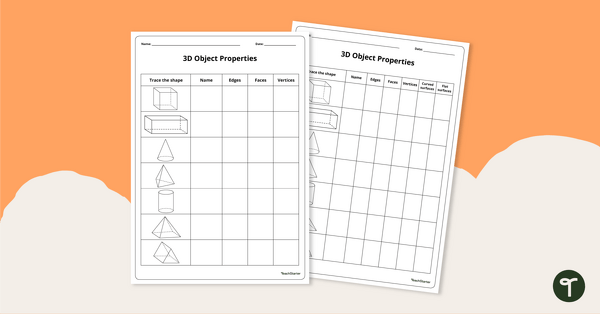
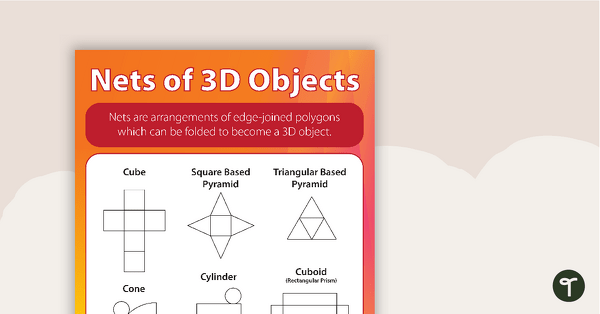

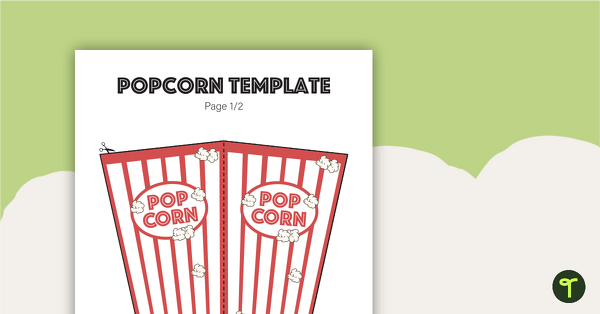
0 Comments
Write a review to help other teachers and parents like yourself. If you'd like to request a change to this resource, or report an error, select the corresponding tab above.