Teach your students to convert between 12 and 24-hour clock times with an interactive teaching slide presentation.
Converting 12 Hour to 24 Hour Time – That’s Tough!
Telling time on a 24-hour clock can be confusing, especially when kids are just starting to learn. They’re not always clear on how the numbers change when switching from morning time to afternoon/evening time. This can make it frustrating to figure out what time it is. To help, we’ve found a way to make it easier for everyone to learn how to tell time on a 24-hour clock. This year, we invite you to teach your students how to convert 12 to 24-hour time with an engaging teaching slide presentation!
This teaching presentation is an engaging and interactive way to help your students differentiate between renewable and nonrenewable resources. Over a series of 21 slides, students will participate in a variety of instructions and activities to help them understand how to convert times between the 12 and 24-hour clock. Some features you will find in this presentation are:
- High-quality, engaging graphics and images
- Detailed information about how to convert between times
- Turn and Talk opportunities
- Review questions at the end of the slide deck
Easily Prepare Your 24-Hour Time Conversion PowerPoint
This downloadable teaching resource is available as an Interactive Google Slides or Powerpoint Activity. To get your new resource, click the dropdown arrow on the download button. If you are using the Google Slides version, you will be prompted to make your own copy. From there, project the slides on your screen and start teaching today!
This resource was created by Lindsey Phillips, a teacher and Teach Starter Collaborator.
Don’t stop there! We’ve got more activities and resources that cut down on lesson planning time:
[resource:4952] [resource:173648] [resource:4957]
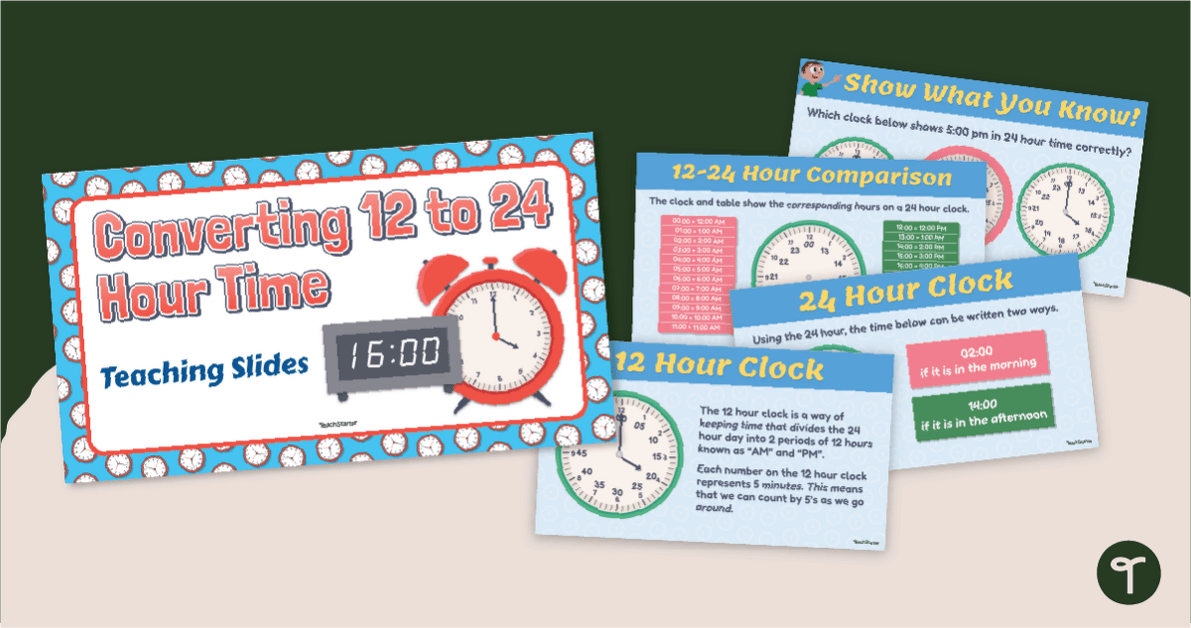

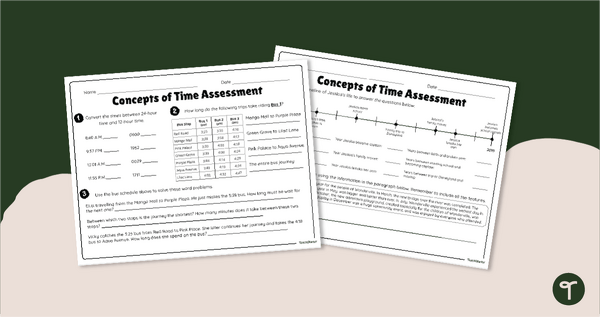

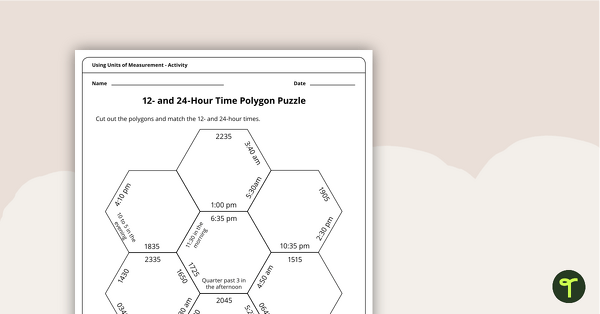
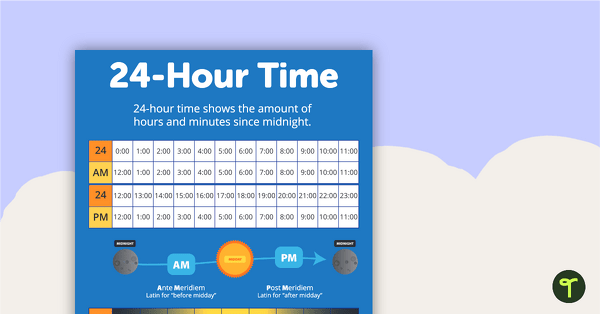
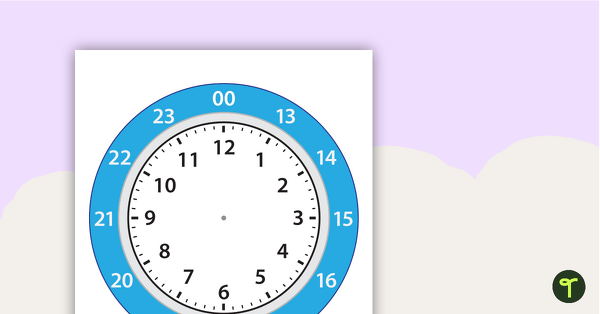
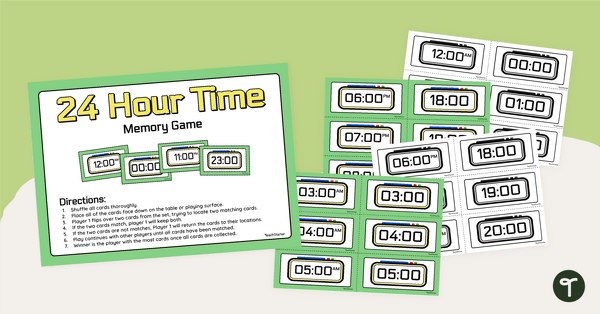
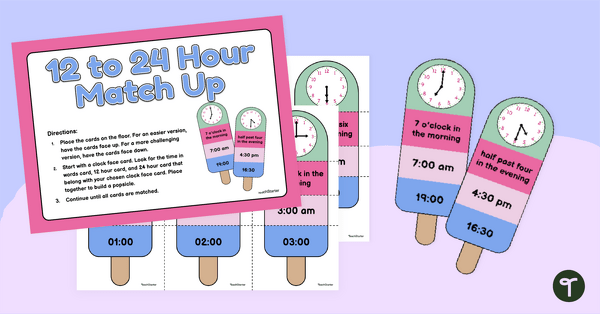
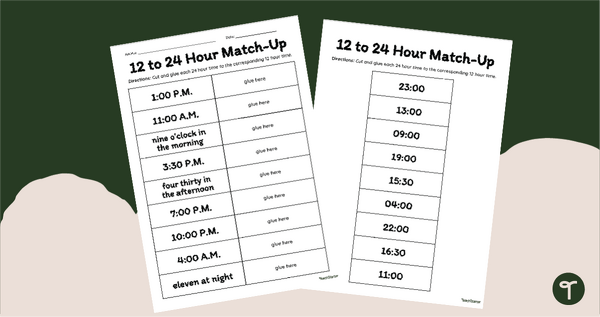
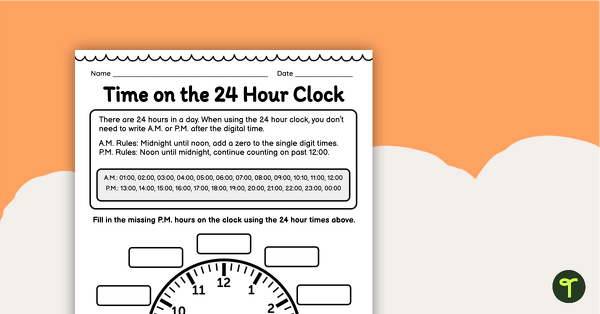
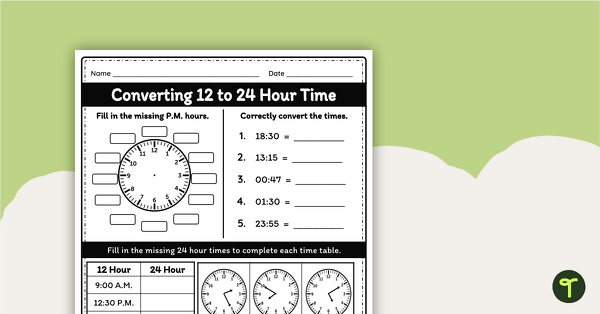
0 Comments
Write a review to help other teachers and parents like yourself. If you'd like to request a change to this resource, or report an error, select the corresponding tab above.