Give students practice finding the area and perimeter of squares and rectangles with these digital area and perimeter puzzles.
A Digital Area and Perimeter Game
When it comes to measurement concepts like area and perimeter, it can be tempting to reach for another worksheet when it comes to providing students with practice tasks. But there is another way! If you want to make your area and perimeter lessons really stick, take calculations further with this interactive puzzle activity.
This perimeter and area game has been designed by our expert team of teachers to liven up your math lessons and to provide a hands-on way for your students to explore this measurement concept. Each slide contains three different puzzles. Each puzzle consists of a larger piece and two smaller pieces. The larger piece displays the shape and two of its dimensions (length and width). One of the smaller pieces displays the perimeter of the shape, and the other piece consists of the area. The pieces of the three puzzles on each slide are mixed up.
To solve the puzzles, the students must follow these steps:
- Calculate the Perimeter – Students look at the first larger shape piece. They must use the measurements provided on this piece to calculate the perimeter of the shape. Once they have found the matching perimeter piece from the smaller piece options provided on the slide, the student must drag it into place under the main piece.
- Calculate the Area – Students look once again at the first larger shape piece. They must use the measurements provided on this piece to calculate the area of the shape. Once they have found the matching area piece from the smaller piece options provided on the slide, the student must drag it into place under the main piece. The puzzle is now complete!
- Repeat the Process – Students now repeat Steps 1 and 2 for the remaining two puzzles on the slide. Once the slide is complete, they can move to the next slide of puzzles!
We’ve designed this activity with differentiated versions to accommodate individual students’ abilities. This perimeter and area game consists of 12 game slides with three puzzles on each slide. The differentiated sets of puzzles are outlined below:
- Slides 2-5 contain shapes with side measurements between 1 and 5 inches.
- Slides 6-9 contain shapes with side measurements between 1 and 10 inches.
- Slides 10-14 contain shapes with side measurements between 1 and 20 inches.
Through this mathematics activity, students will show they can calculate the area and perimeter of squares and rectangles with given whole number dimensions using the corresponding formulas.
Finding Area and Perimeter Has Never Been So Engaging!
This drag-and-drop interactive activity offers a unique way for students to brush up on calculating perimeter and area. It offers multiple benefits, such as:
- Hands-On Learning – Say goodbye to archaic textbooks and hello to a new way of learning that incorporates digital gaming and technology!
- Self-Paced Learning – Students can work through this digital activity at their own speed and can even repeat activities if needed.
- Integration with Learning Systems – By assigning this task to your students in Google Classroom, it can be completed anywhere, anytime!
Download, Project or Assign This Area and Perimeter Game
Use the Download button to access the Google Slides version of this resource. You will be prompted to make a copy of the slideshow before accessing it. Be sure to use the presentation in Edit mode so that the drag-and-drop features work as intended.
More Resources to Find the Area and Perimeter
Teach Starter has a huge collection of area and perimeter resources just waiting to be uncovered! Click below for some of our suggestions!
[resource:4795456] [resource:46288] [resource:4844058]
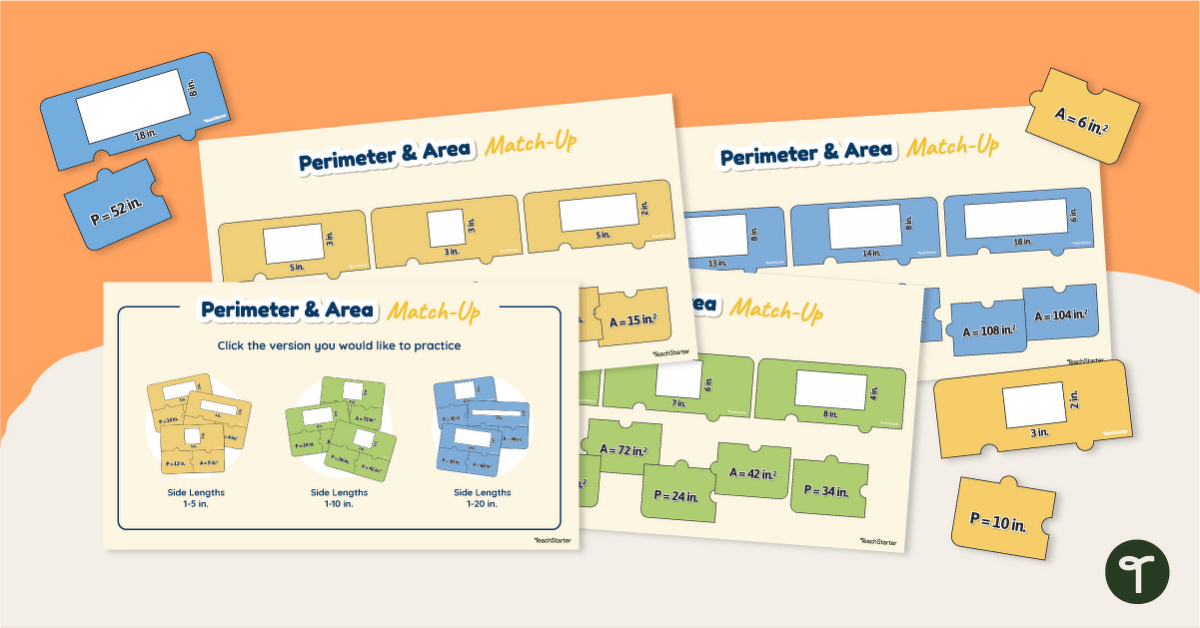

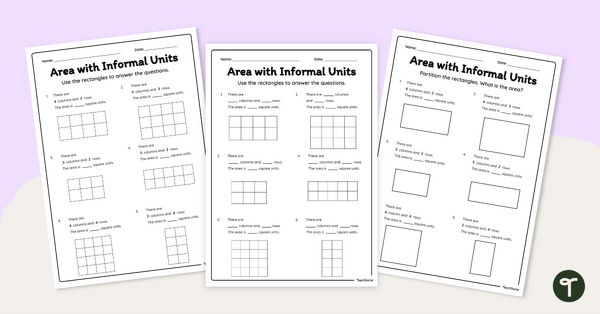
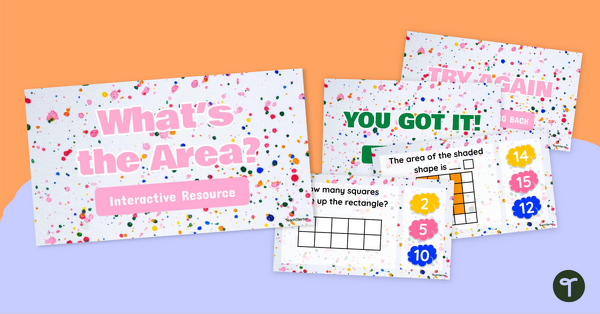
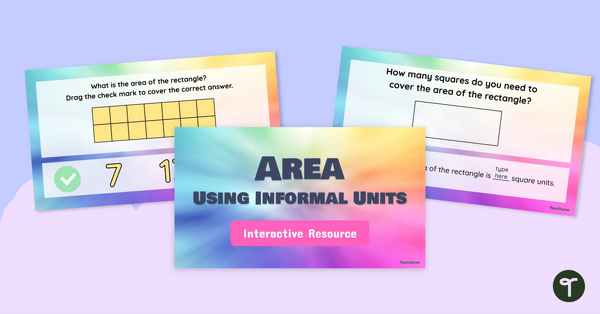
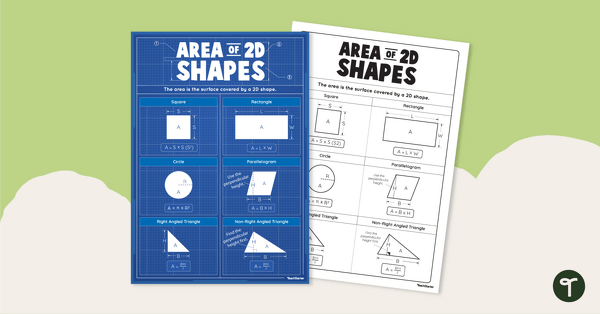
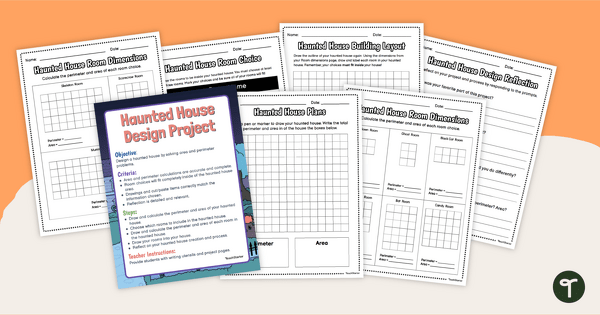
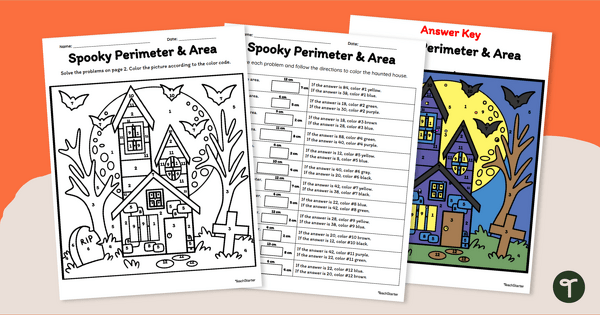
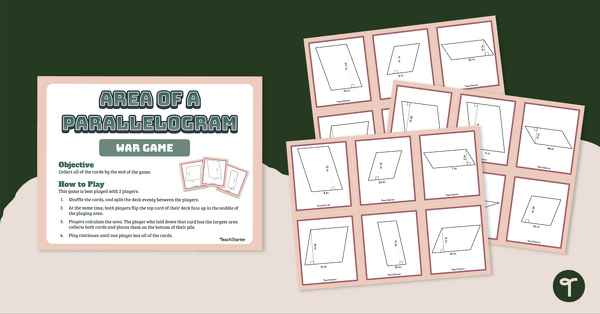
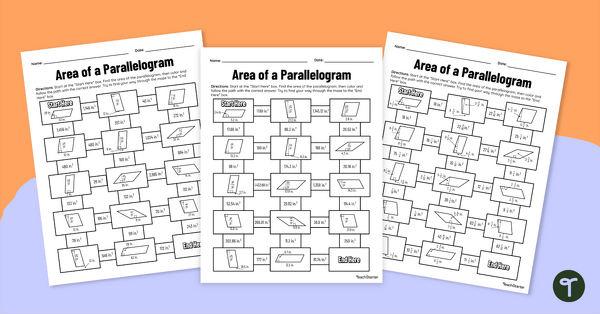
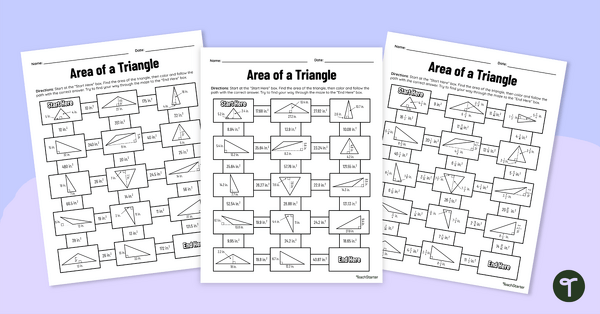
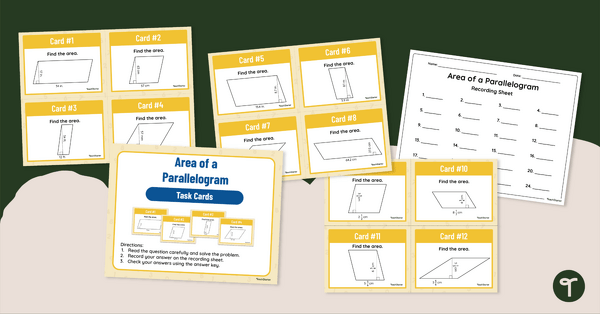
0 Comments
Write a review to help other teachers and parents like yourself. If you'd like to request a change to this resource, or report an error, select the corresponding tab above.