Practice identifying 3D shapes and their attributes with a code-based coloring task!
What Are the Properties of 3D Shapes?
Once your students can successfully recognize and name the most common 3D shapes, it’s time to move on to teaching them the properties (features) of these geometric figures.
3D shapes such as prisms and pyramids have similar properties. These include:
- Faces – flat surfaces
- Edges – the lines formed by two meeting faces
- Vertices – the points where two or more edges meet.
The number of faces, edges and vertices of a 3D shape will vary from shape to shape.
Color the Picture by Naming the Shape!
This worksheet has been designed to provide your students with practice naming various 3D shapes and identifying their features. By answering questions correctly, students are given color clues that will assist them to correctly color in the picture provided. Further instructions are outlined below.
- Read each question carefully. Choose and circle one of the answer choices.
- Based on your choice, color the picture accordingly.
- When done, you may color the rest of the picture any colors you’d like.
Answer keys for both pages of the worksheet are also provided in the download.
Multiple Applications for This 3D Shapes Worksheet
This versatile resource can be used in various ways in your classroom. Here are some suggestions for how you might like to use this activity:
- Whole-class activity (via smartboard)
- Independent practice
- Homework assignment
- Summative assessment
Start Teaching 3D Shapes Today!
Use the dropdown menu next to the Download button to select between the editable Google Slides or the easy-print PDF version of this resource.
As the download contains answer sheets, we recommend printing one copy of the entire file, then removing the student activity pages for photocopying.
This resource was created by Lorin Davies, a teacher in Texas and a Teach Starter collaborator.
Looking for more fabulous 3D shape resources? Browse through the options below!
[resource:4960365] [resource:2650930] [resource:4635956]
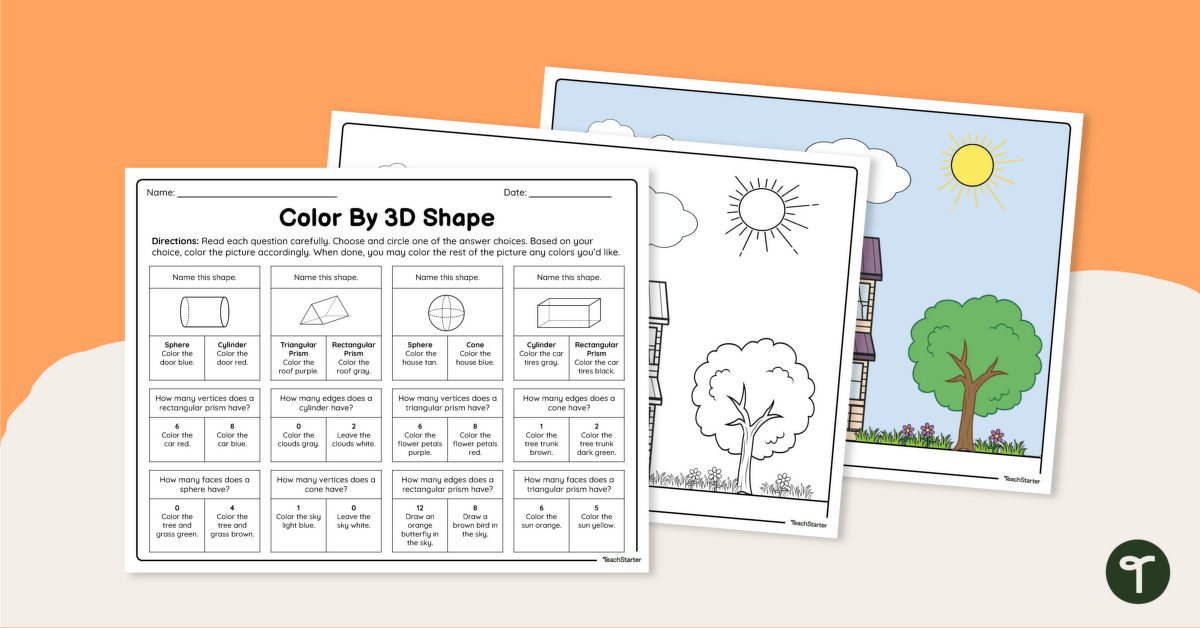

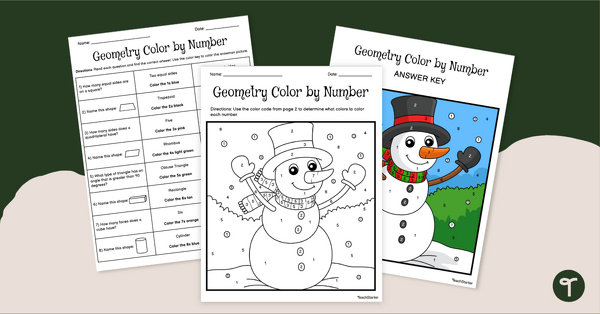
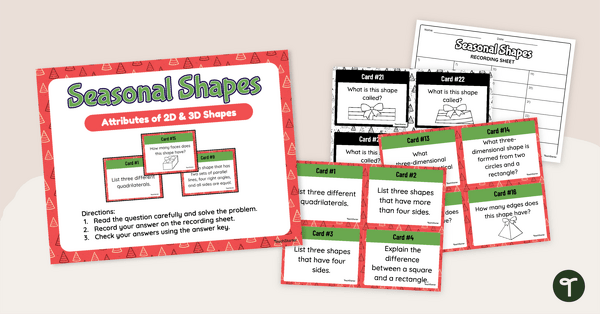
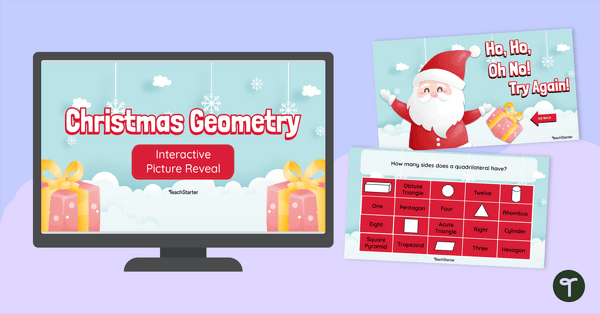
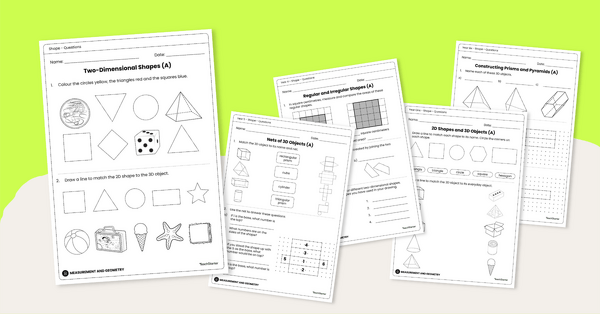
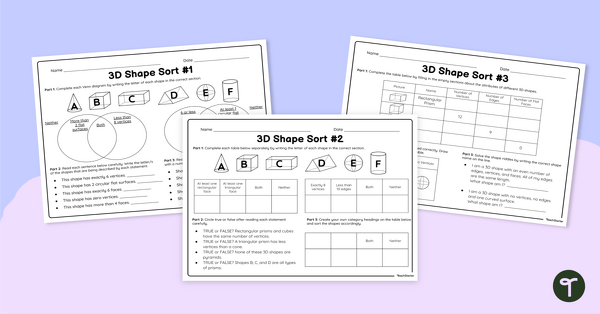
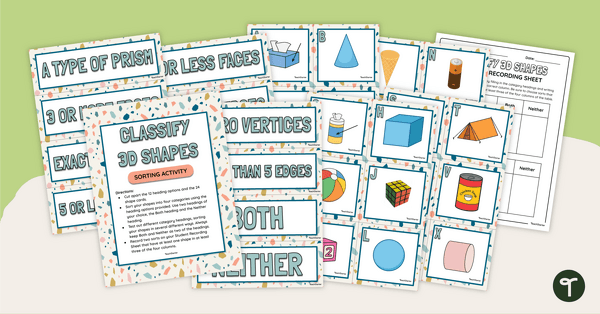

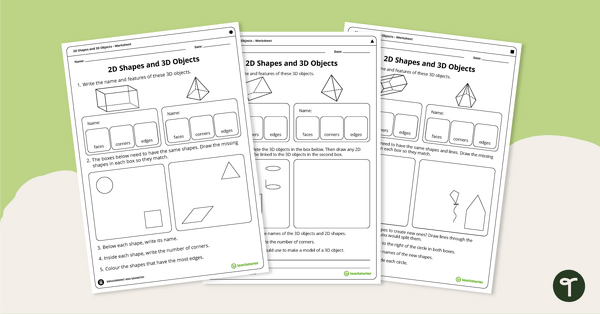
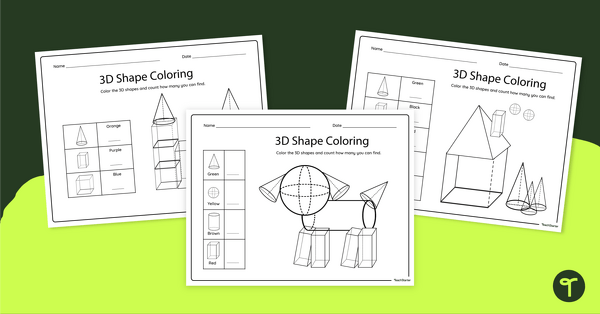
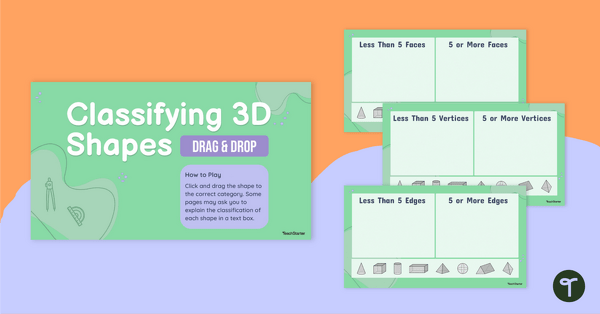
0 Comments
Write a review to help other teachers and parents like yourself. If you'd like to request a change to this resource, or report an error, select the corresponding tab above.