Manipulate onsets to create new words with this interactive phonics resource.
Substitute Phonemes to Make New Words!
Some of the first words your students will learn to spell are three-letter CVC (consonant-vowel-consonant) words. One of the techniques students can draw upon when doing this is blending onset and rime. An onset is the initial consonant sound. The rime is the vowel and any subsequent consonants.
This resource provides examples of CVC words that belong to the same word family. On each slide, two words are shown. The beginning consonant in each word is missing. Students must complete the words by dragging and dropping the correct initial consonant to make the word.
For example, the first slide shows images of a cat and a bat. The rime of both words (-at) is shown, but the onset is missing. Students complete the words by dragging the letters ‘c’ and ‘b’ into the correct position within these two words.
Scaffolding + Extension Tips
A team of dedicated, experienced educators created this resource to support your phonics instruction.
In addition to individual student work time, use this CVC interactive activity to enhance learning through guided reading groups, whole-class lessons, or remote learning assignments.
If you have a mixture of above- and below-level learners, we have a few suggestions for keeping students on track with these concepts.
🆘 Support Struggling Students
- Provide students with mini whiteboards and markers to help them sound out and write each word as they work through the slides.
- Allow students to reference a sound wall or classroom poster to assist with identifying the sounds of the different letters.
➕ Challenge Fast Finishers
- Encourage students to suggest different letters to use as onsets to find new CVC words for each slide.
- Have students choose a rime from the resource to make a word family poster using a variety of CVC words.
Choose the File Format That Best Suits You
Use the dropdown menu next to the Download button to access the Google Slides or Microsoft PowerPoint version of this resource.
Assign this interactive activity to Google Classroom. Please be sure to open in Edit mode, not Presentation mode, to enable the interactive features.
This resource was created by Lisamarie Del Valle, a Teach Starter collaborator.
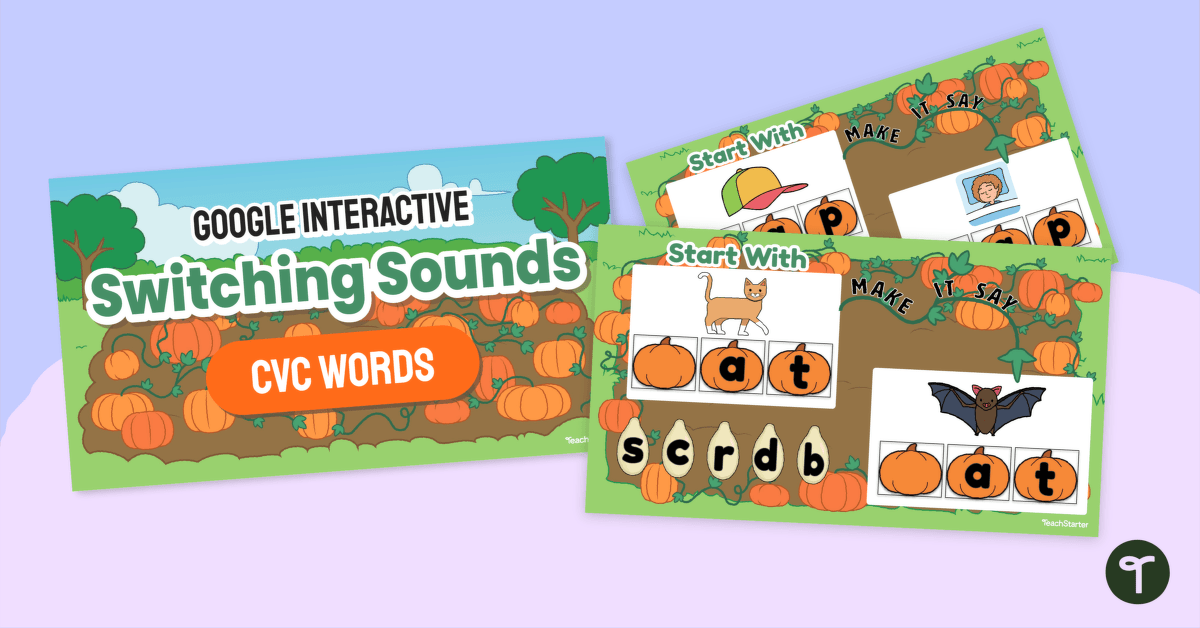

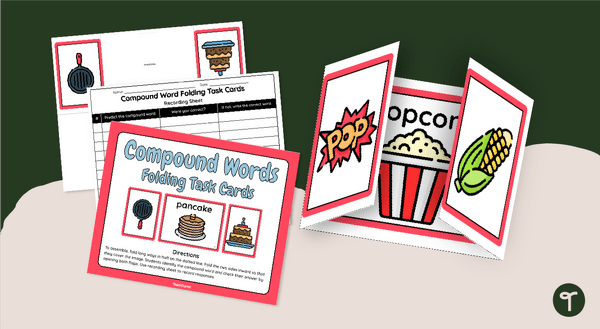
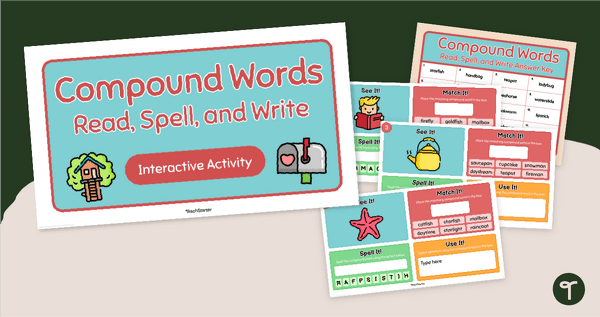
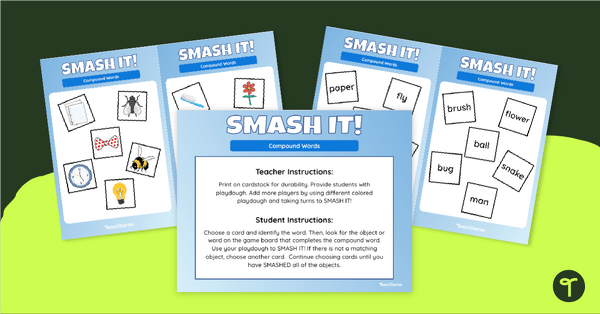
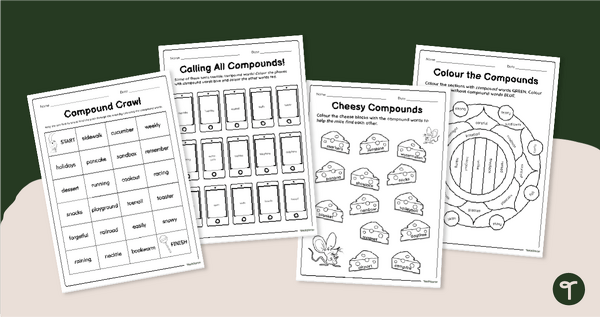
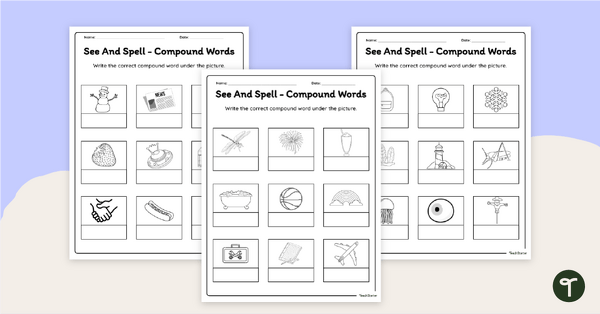
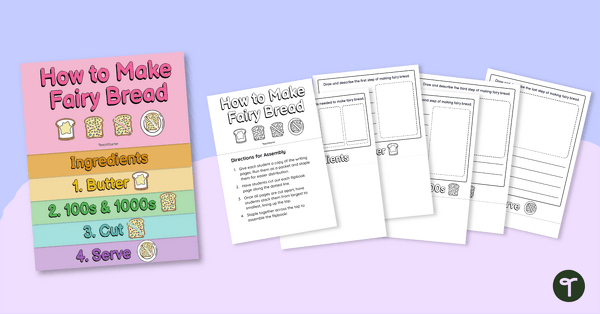
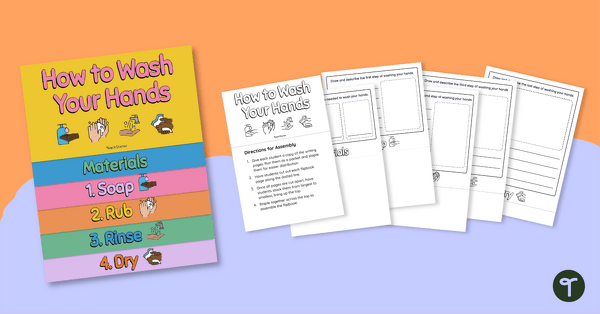
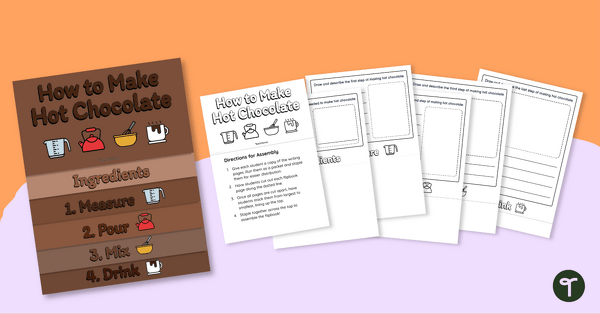


0 Comments
Write a review to help other teachers and parents like yourself. If you'd like to request a change to this resource, or report an error, select the corresponding tab above.