Get active with this subitise and exercise teaching brain break presentation.
Subitising Active Brain Break
Looking for a little brain break before heading out to recess or lunch? Maybe while transitioning from one lesson to the next during a session. This subitising activity has students subitise a collection of dots and then perform that many of the displayed movement.
Movements included in the activity are:
- star jumps
- run in place
- jump forward
- dance
- jump up
- lunge
- squat
- reach up
- star stretch
- twirl.
To play, display the presentation on a screen for all students to see. Have them hold up fingers or call out their answers. Once the correct answer has been said, have students perform that many of the action while counting out loud together.
Through this activity, students will show they can subitise small collections of objects and perform various movements.
Tips for Differentiation + Scaffolding
A team of dedicated, experienced educators created this resource to support your maths lessons.
If you have a mixture of above and below-level learners, check out these suggestions for keeping students on track with the concepts:
🆘 Support Struggling Students
Help students who need help understanding the concepts by counting the objects on the first few slides.
➕ Challenge Fast Finishers
Have more capable students double the amount displayed on the screen.
Easily Prepare This Resource for Your Students
Use the dropdown icon on the Download button to choose between the PowerPoint or Google Slides version of this resource.
This resource was created by Kendall Britnell, a Teach Starter Collaborator.
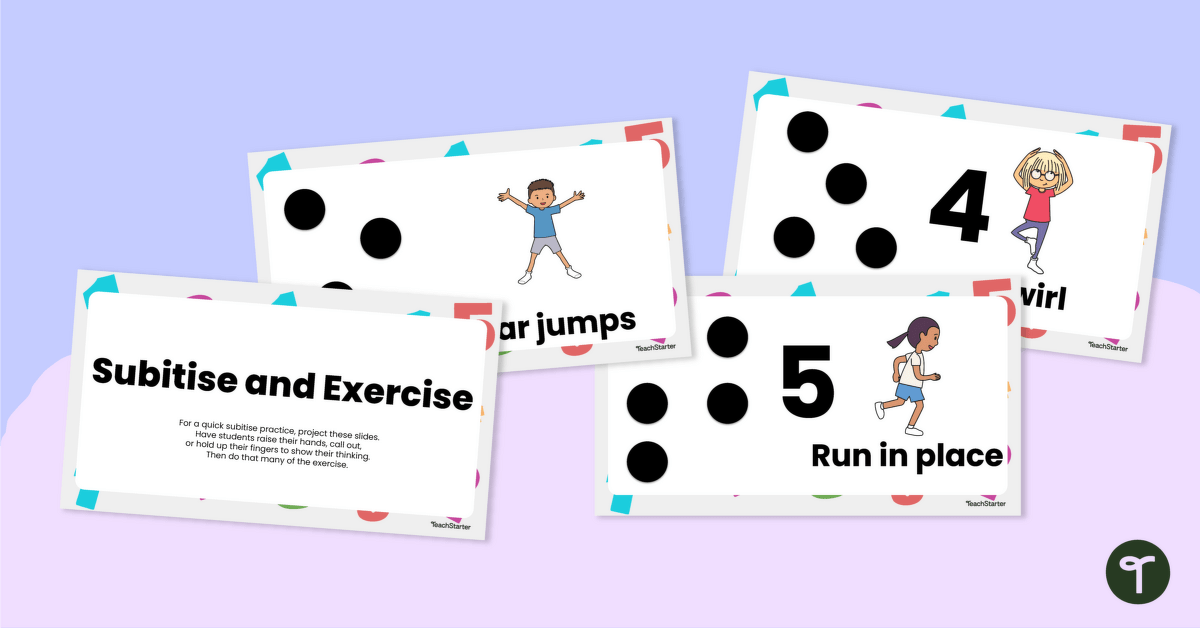

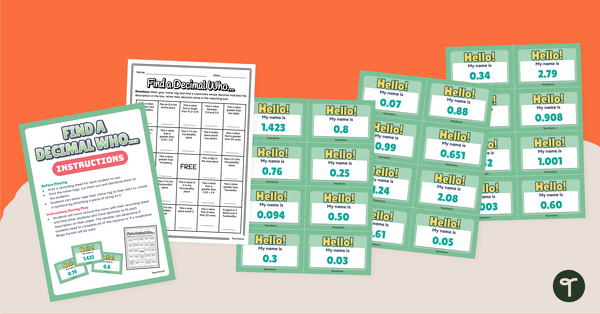
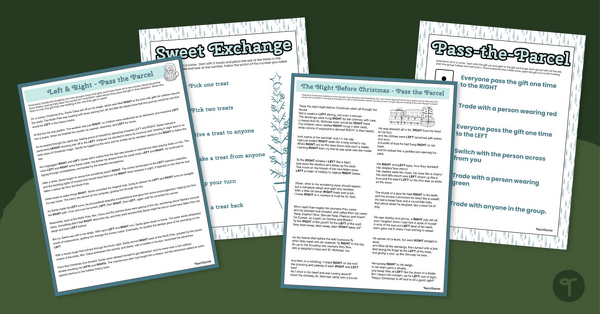


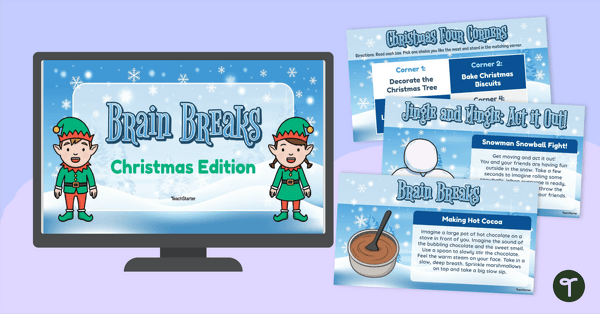


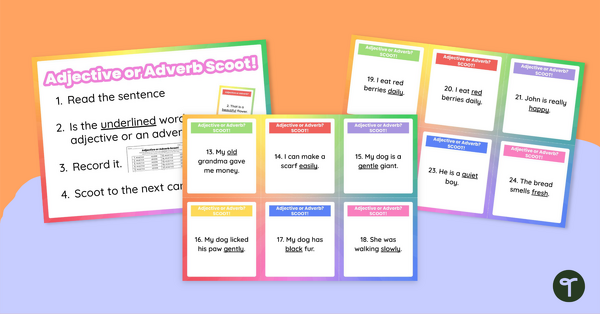
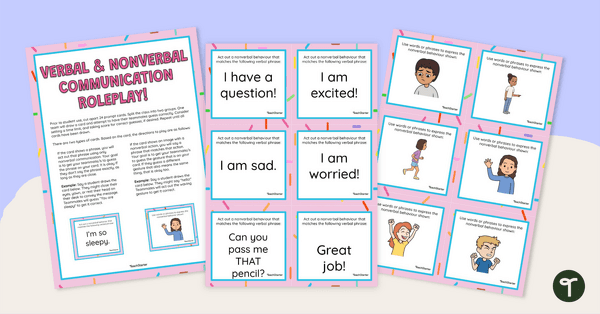
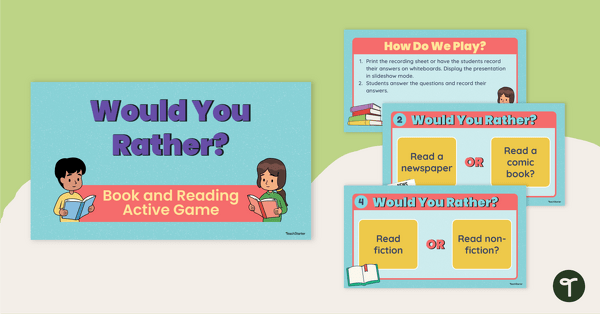
0 Comments
Write a review to help other teachers and parents like yourself. If you'd like to request a change to this resource, or report an error, select the corresponding tab above.