Create and classify some angles with this hands-on printable that is super fun to use.
Classify Angles with the Angle Maker! 📐
Looking for something other than a protractor to teach angles?
This fun hands-on activity will have your students obsessed with investigating angles and determining if they are greater than or less than a right angle.
The template uses a split pin and some clever paper-crafting magic that results in a super fun activity that can be created as a class, in small groups or prepared ahead of a lesson to use as a nifty tool when learning about angles.
The angles included on the Angle Maker are:
- acute
- right
- obtuse
- straight
- reflex.
Multiple Versions to Suit Your Class
With the ease of assembling in mind, this resource has two main options for you, depending on how you want to use it with your class.
The standard template has three pieces, and the advanced template has four. The main difference is the magic arrow that appears and disappears as you turn the angle maker.
A bit of a breakdown of what each template involves:
✂ Standard Template
- three pieces to be cut out and assembled
- cut out windows (students may require assistance)
- a split pin
- tape.
🚀 Advanced Template
- four parts to be cut out and assembled
- cut out windows (students may need assistance)
- a slit to be cut (adult use of a craft knife)
- a split pin
- glue
- tape.
Download & Print
Use the drop-down menu to choose from the Standard or Advanced options. Colour and Black and White options are within these files, as well as templates with degrees and no degrees.
To help with the rigidity of the template when in the hands of students, print using thick paper or card.
Top Tip: 📌 Do a pre-poke! Before giving the templates to students, use a push pin to poke holes in the centre points for each part of the Angle Maker. This will help them align the layers and poke their split pin through!
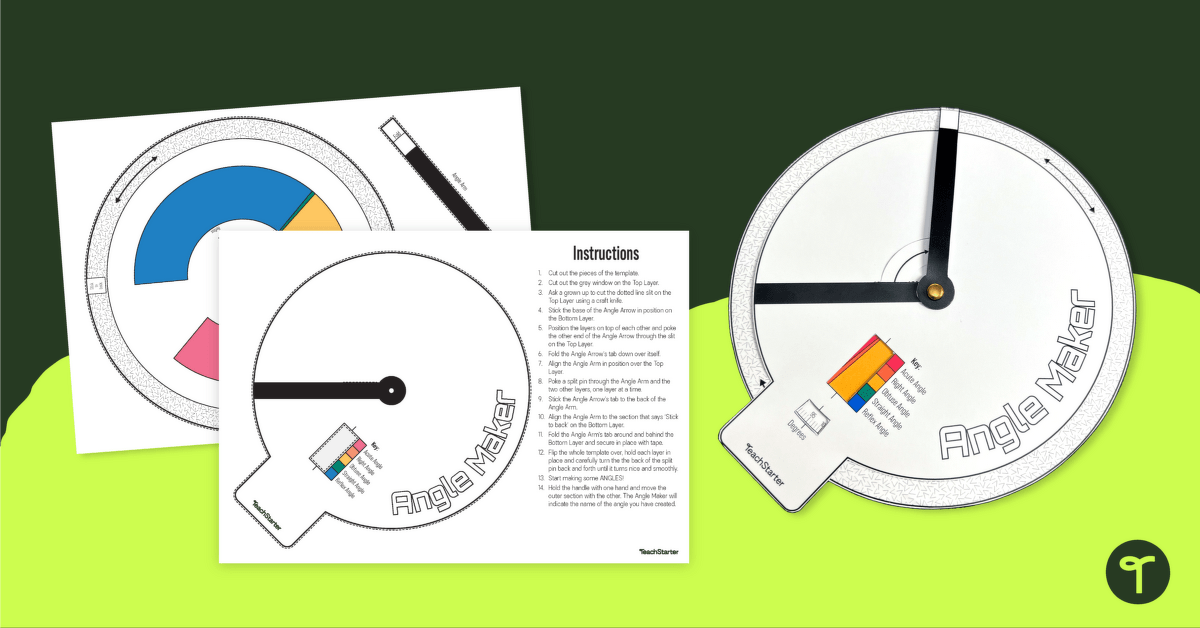

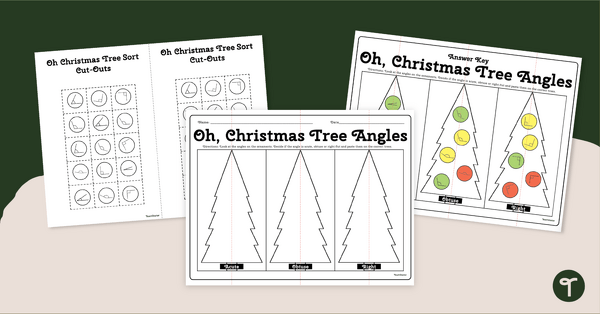
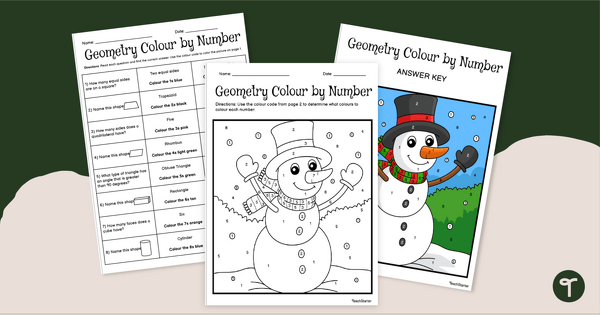
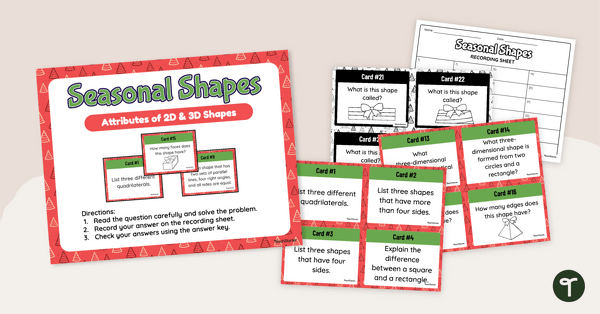

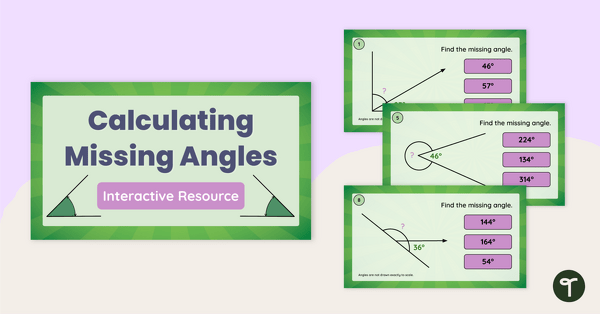
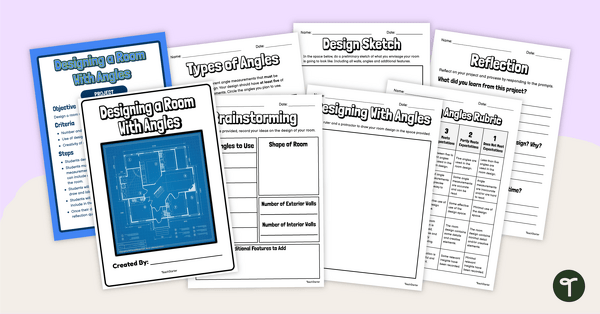
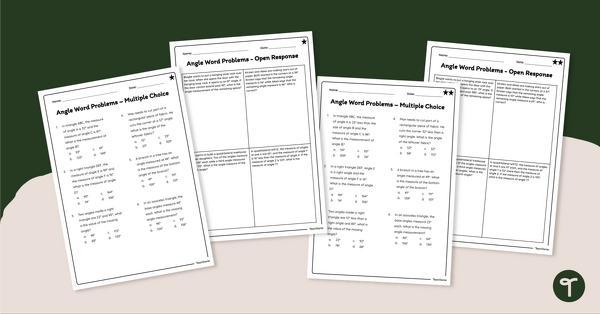
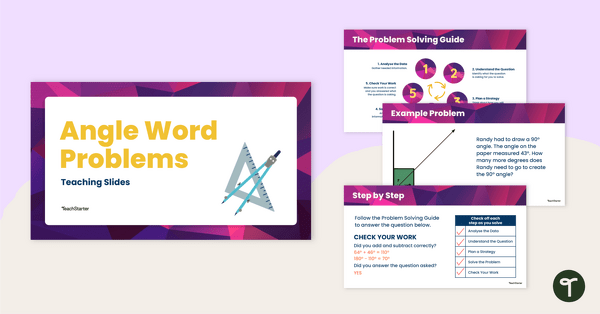
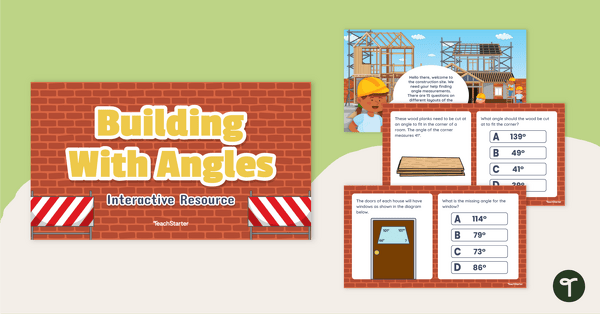
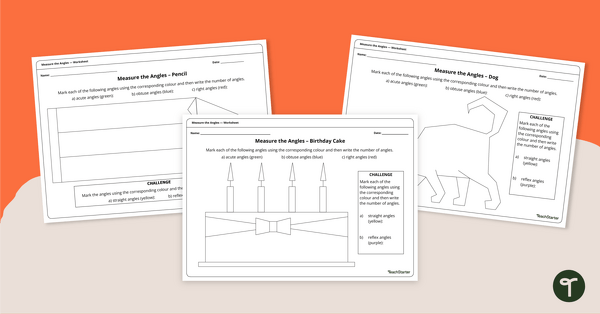
0 Comments
Write a review to help other teachers and parents like yourself. If you'd like to request a change to this resource, or report an error, select the corresponding tab above.